Dynamic Content
ASP allows you to create dynamic and interactive web pages and perform data manipulation by executing server-side scripts.
When choosing a cheap ASP.NET web hosting plan, it's essential to consider the specific requirements, such as the expected traffic, resource needs, and any specific dependencies or frameworks you intend to use.
Cloud Clusters ASP.NET Core web hosting is cheap, flexible in configuration, easy to manage, high in security, and quick in technical support.

ASP.NET Core has built-in support for dependency injection, which allows you to manage and resolve dependencies in a structured and maintainable manner.

ASP.NET Core hosting includes strong support for building RESTful APIs, providing features such as attribute routing, model binding, content negotiation, and response formatting.

ASP.NET Core hosting supports continuous deployment practices, you can use tools such as Azure DevOps, GitHub Actions or other CI/CD pipelines to automatically build and test applications.

Cloud Clusters supports the integration of Kestrel web server. This allows you to easily deploy and serve ASP.NET core applications.

There is only a maximum of 8.76 hours of unavailable time per year, covering service interruptions caused by hardware, network, and power failures.

Provide round-the-clock technical support to help developers troubleshoot issues related to hosting environments.

Provide flexible scalability and elasticity options so that users can upgrade or reduce resources, such as storage space, bandwidth, and computing resources.

Weekly or biweekly backup service included. You can also manually back up data anytime to avoid data loss problems.
Security is crucial for ASP.NET web hosting, and Cloud Clusters can protect users' data and applications from potential security risks and attacks. At the same time, developers should also adopt proper security practices such as code review, input validation, and secure programming techniques to increase the security of the application.

Using containerization such as Docker for ASP.NET Core server hosting can enhance security by isolating the application and its dependencies in containers.

A firewall acts as a barrier between the server and external networks, filtering incoming and outgoing traffic based on predefined security rules.

Deploying an SSL certificate on free ASP.NET Core server allows for encrypted HTTPS connections, protecting sensitive user information, login credentials, and other data from interception.

A DDoS attack is designed to overwhelm a server by flooding it with a flood of traffic from multiple sources. Cloud Clusters has robust DDoS mitigations to detect and mitigate such attacks.
Control panel of the cloud ASP.NET hosting server provides functions such as free SSL certificate, web shell, domain name management, DNS server settings, FTP access, and performance monitoring to facilitate the management and maintenance of your server and website.
Control panel provides an easy-to-use domain name management interface, allowing you to manage your domain name, add subdomains, set domain name forwarding, etc. It also provides a free SSL certificate function, allowing users to easily enable HTTPS encryption for websites.
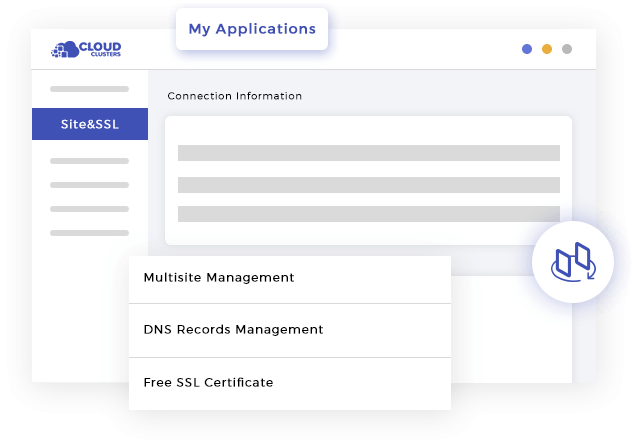
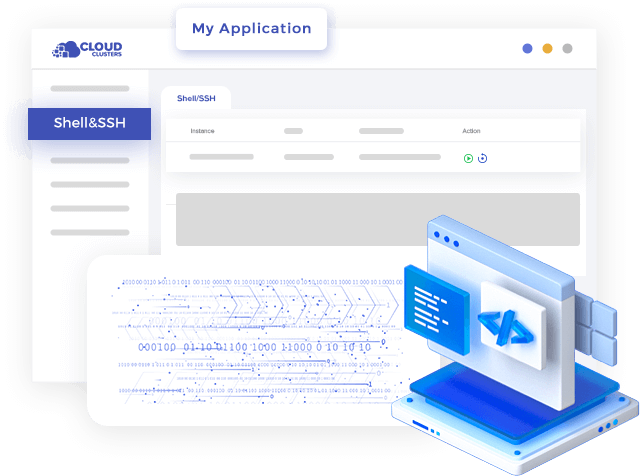
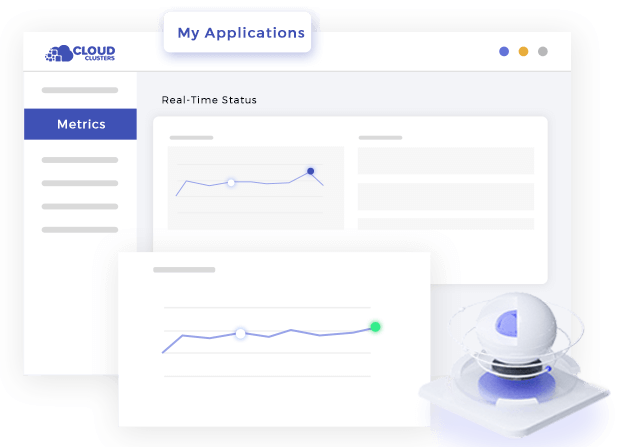
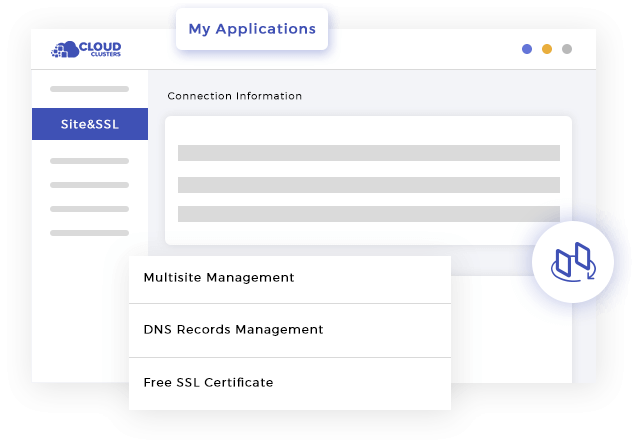
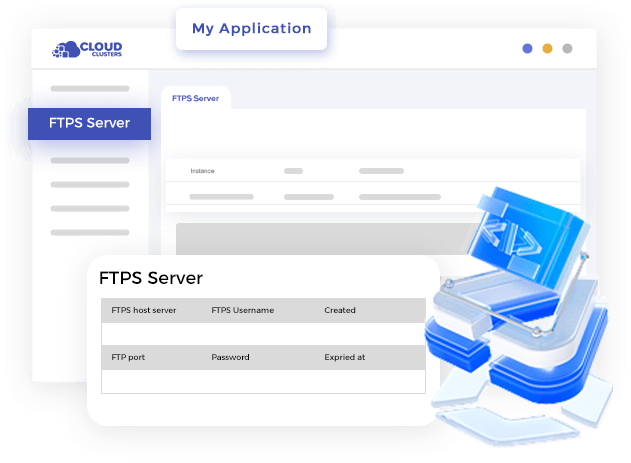
Cloud Clusters provides the necessary infrastructure, support for ASP.NET Core versions, and deployment tools to host your ASP.NET Core web application and serve it to your users.

Users can deploy ASP.NET Core environment configuration with one click, including ASP.NET Core version, and enter the control panel to start the application.

Enter the control panel, users can start the service on the "FTPs Server" page, and upload their own ASP.NET Core project files.

Once the application is uploaded and configured, users can launch their application by visiting the domain name or IP address associated with the hosting account.

Developers can monitor the performance of the application and troubleshoot any issues using Cloud Clusters' control panel or third-party monitoring tools.
Hosting ASP web applications offers the advantages of dynamic content generation, database integration, rapid development, scalability, Windows server integration, a large developer community, compatibility, security, and seamless integration with Microsoft technologies.

ASP allows you to create dynamic and interactive web pages and perform data manipulation by executing server-side scripts.

ASP seamlessly integrates with databases, enabling you to connect to various database systems and retrieve or store data.

ASP provides access to the extensive .NET Framework, making it easier to build powerful and feature-rich applications.
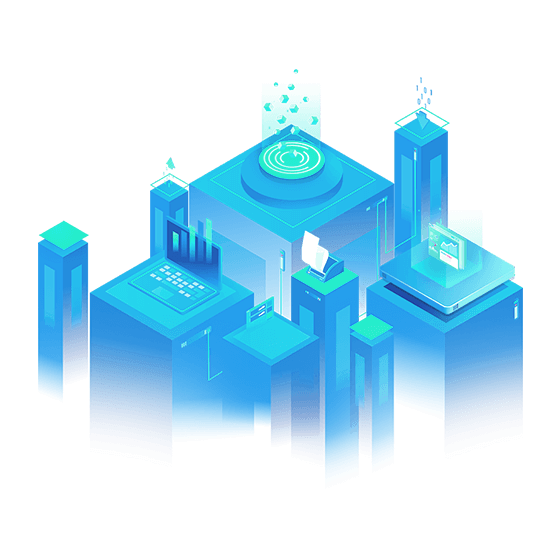
Frameworks are essential for hosting ASP.NET Core web applications as they provide a development foundation, essential features, and components, ensure cross-platform compatibility, optimize performance, enhance security, and provide a strong ecosystem and community for developers support.
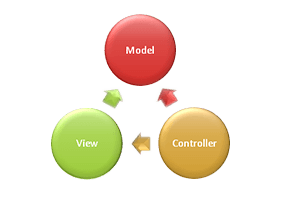
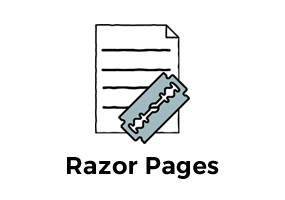
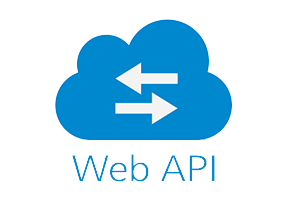

ASP.NET Core hosting is used to deploy and host web applications built with ASP.NET Core, a cross-platform open source framework for building modern web applications.
ASP.NET Core hosting allows you to deploy and host web applications developed with ASP.NET Core, such as e-commerce sites, content management systems (CMS), blogs, forums, and custom business applications.
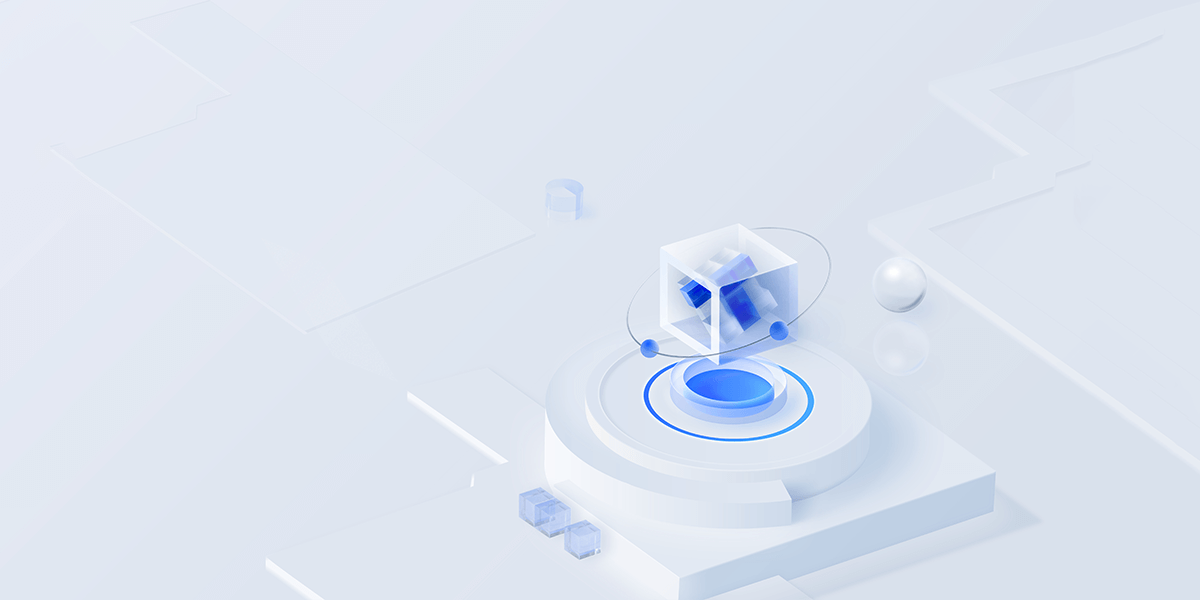
ASP.NET Core is great for building RESTful APIs. With ASP.NET Core hosting, you can deploy and host APIs that provide data and functionality to mobile apps, single-page applications (SPAs), and other client-side applications.
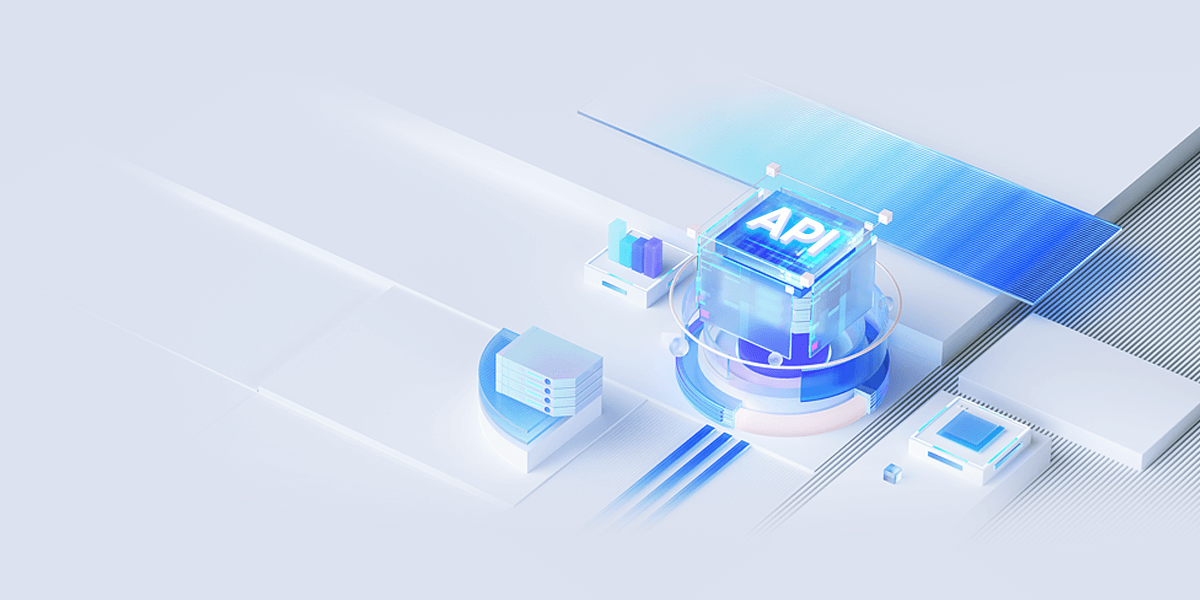
ASP.NET Core is commonly used to build microservices-based architectures. With ASP.NET Core hosting, you can deploy and host individual microservices so that they can communicate and collaborate within a larger distributed system.
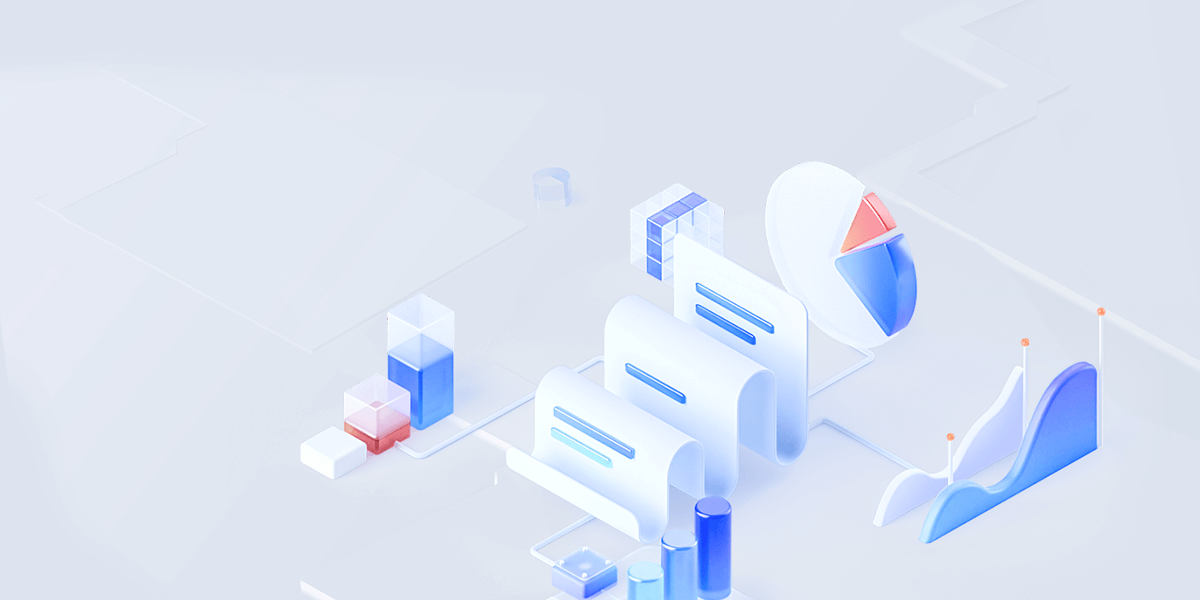
ASP.NET Core hosting is often used in cloud environments. Cloud hosting provides scalability, flexibility, and easy management of ASP.NET Core applications in a distributed and elastic infrastructure.
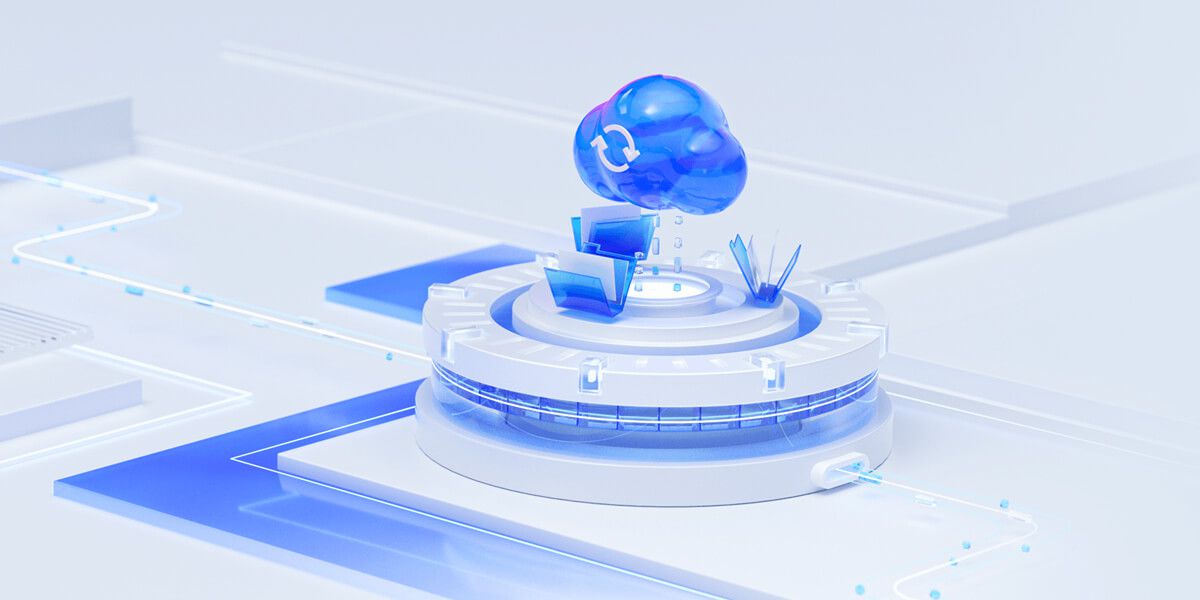
ASP.NET Core hosting enables you to deploy and host web applications on different systems. This cross-platform compatibility allows you to choose the environment that best suits your needs and infrastructure preferences.
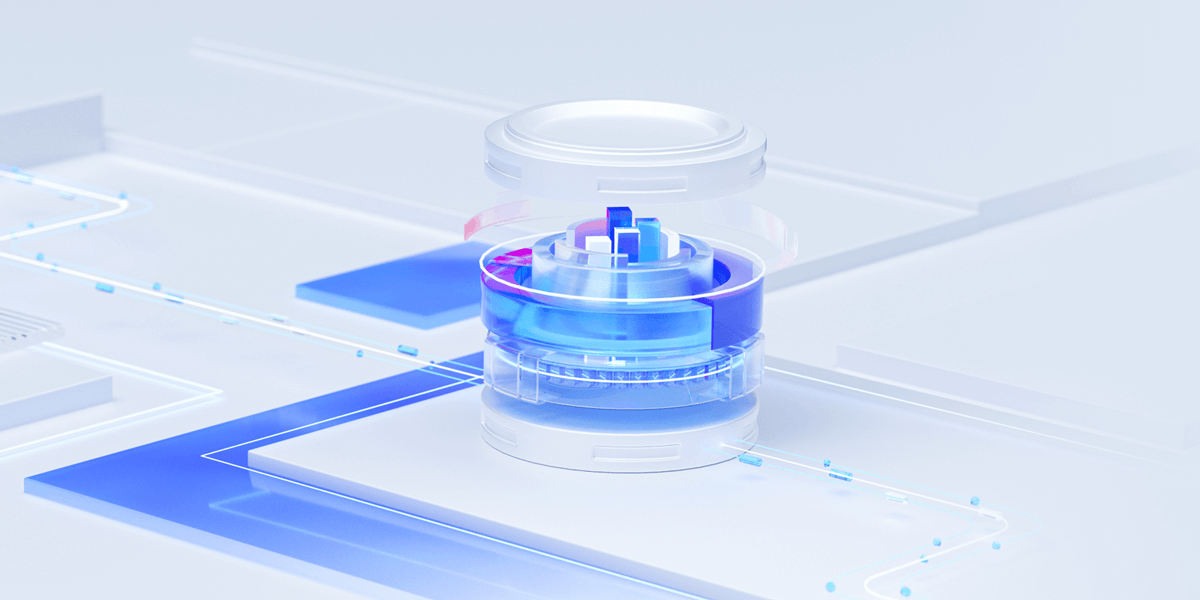
ASP.NET Core hosting integrates well with DevOps practices and supports continuous integration and continuous deployment (CI/CD) pipelines. You can automate the build, test and deployment process.
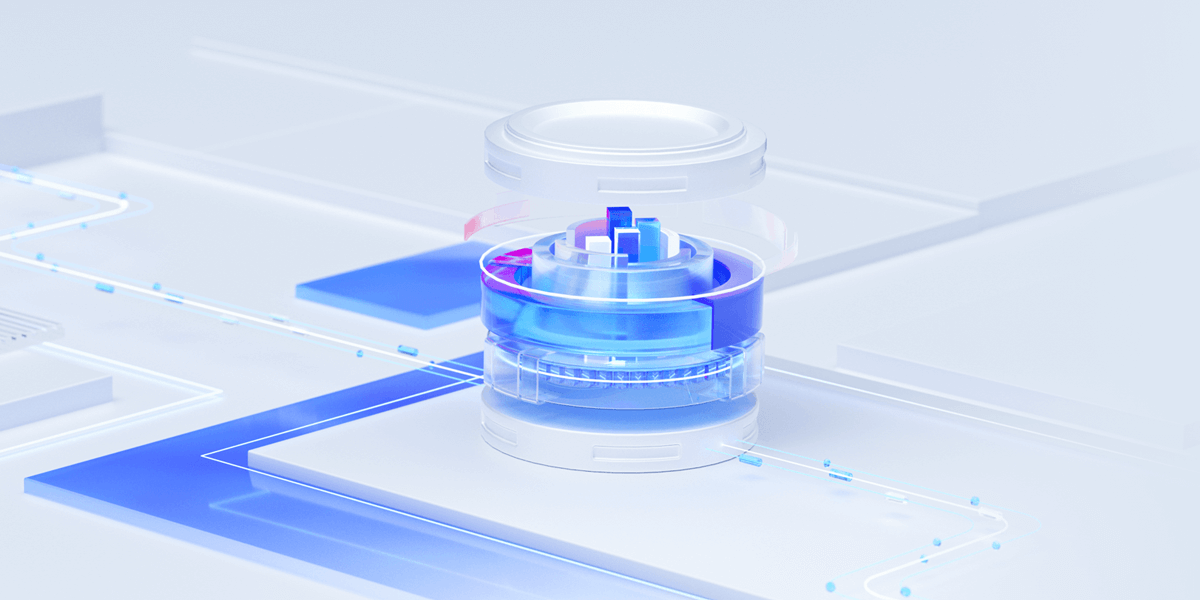
Support multiple ASP.NET instances with manual setup, offering flexibility for small to medium-sized projects.
Offer exclusive hardware with high performance for running ASP.NET, perfect for large-scale or high-traffic projects.
In addition to ASP.NET hosting, there are several other popular runtime environments that are commonly hosted.