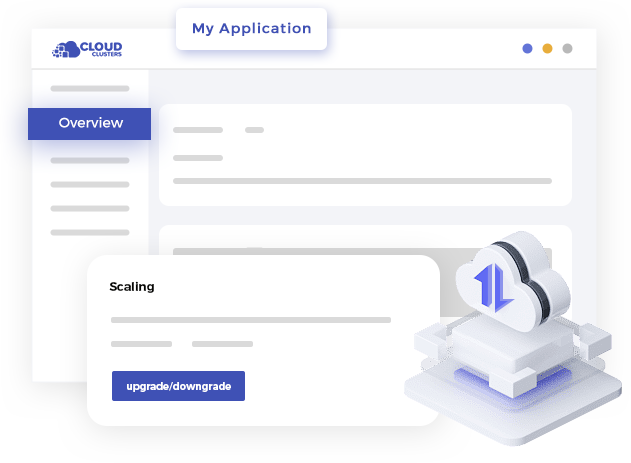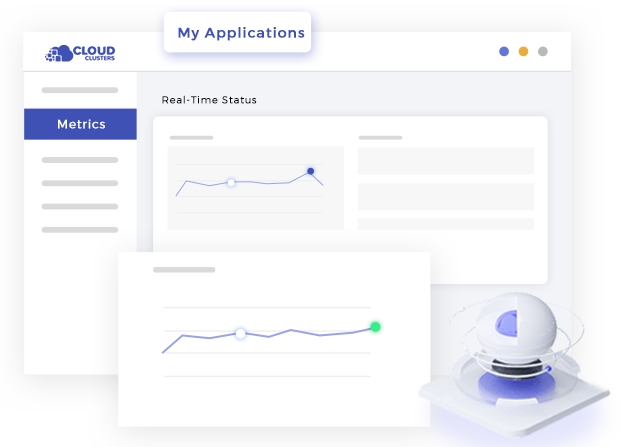Choose the Elasticsearch Cloud Hosting Plans
Single Elasticsearch instance with one-click installation and managed service with control panel, ideal for small projects.
Hot Sale
Express Plan
$ 4.19/mo
40% OFF Recurring (Was $6.99)
1mo6mo12mo24mo
Free Trial- 2 CPU Cores
- 2GB Memory
- 60GB SSD Disk
- 60GB SATA Backup Storage
- Unmetered Bandwidth
- Twice per Month Backup
- On-Demand Backup
- 24/7 Technical Support
Hot Sale
Basic Plan
$ 7.79/mo
40% OFF Recurring (Was $12.99)
1mo6mo12mo24mo
Free Trial- 3 CPU Cores
- 4GB Memory
- 100GB SSD Disk
- 100GB SATA Backup Storage
- Unmetered Bandwidth
- Twice per Month Backup
- On-Demand Backup
- 24/7 Technical Support
Hot Sale
Professional Plan
$ 13.19/mo
45% OFF Recurring (Was $23.99)
1mo6mo12mo24mo
Free Trial- 4 CPU Cores
- 8GB Memory
- 160GB SSD Disk
- 160GB SATA Backup Storage
- Unmetered Bandwidth
- Weekly Backup
- On-Demand Backup
- 24/7 Technical Support
Hot Sale
Advanced Plan
$ 24.19/mo
45% OFF Recurring (Was $43.99)
1mo6mo12mo24mo
Free Trial- 6 CPU Cores
- 16GB Memory
- 240GB SSD Disk
- 240GB SATA Backup Storage
- Unmetered Bandwidth
- Weekly Backup
- On-Demand Backup
- 24/7 Technical Support
8 Features of Managed Elasticsearch as a Service
By using Elasticsearch as a service, Cloud Clusters takes care of tasks such as cluster configuration, software updates, backups, security, and performance optimization, allowing users to focus on application development and data management.
24/7 Technical Support
Cloud Clusters provides round-the-clock technical support to help you resolve any issues related to Elasticsearch hosting.
Rapid Deployment
Deploy your Elasticsearch Database in just a few minutes with the one-click installation, getting it ready immediately.
Backup and Restore
Weekly or biweekly backup service included. You can also manually back up data anytime to avoid data loss problems.
Data Migration
Cloud Clusters offers cross-data center data migration services, enabling users to easily move their data from one data center to another.
Database Management
Users can use the Control Panel to add, delete, modify, and query databases/users and use database management tools, such as pgAdmin.
Integrate Easily
Elasticsearch Hosting integrates seamlessly with the Elastic Stack, enabling unified log analysis, data visualization, and data ingestion.
Fewer Restrictions
Unlike other SaaS applications, Elasticsearch hosting has no restrictions on the database size and the number of database users and connections.
99.9% Uptime Guarantee
There is only a maximum of 8.76 hours of unavailable time per year, covering service interruptions caused by hardware, network, and power failures.
Secure Elasticsearch Cloud Hosting
By using secure Elasticsearch hosting, organizations can maintain the confidentiality, integrity, and availability of their data. It prevents data breaches, unauthorized access, and compliance breaches. Implementing strong security measures in the hosting environment increases user confidence by ensuring that the Elasticsearch cluster remains safe and trustworthy.

Container Technology
Compared to shared hosting, Elasticsearch hosting uses Docker container technology to isolate and protect each database, enhancing DB security.

Firewall Protection
Cloud Clusters configures a firewall to limit the IP addresses and ports for external access to the database and prevent unauthorized access.

SSL Encryption
Cloud Clusters will protect the data transmission of the database through the SSL encryption protocol to prevent data from being eavesdropped or tampered with.

DDoS Protection
Elasticsearch hosting utilizes a professional DDoS protection system that can detect and filter malicious traffic, protecting websites from DDoS attacks.
Easy-to-Use Control Panel for Elasticsearch as a Service
Cloud Clusters provides an easy-to-use control panel and tools to help you create, configure, and monitor Elasticsearch collections.
User Management
Control Panel provides user account management options that allow you to add, delete, and modify database user accounts and control their privileges and access levels.
Extended Resources
Performance Monitoring
Kibana Server Host
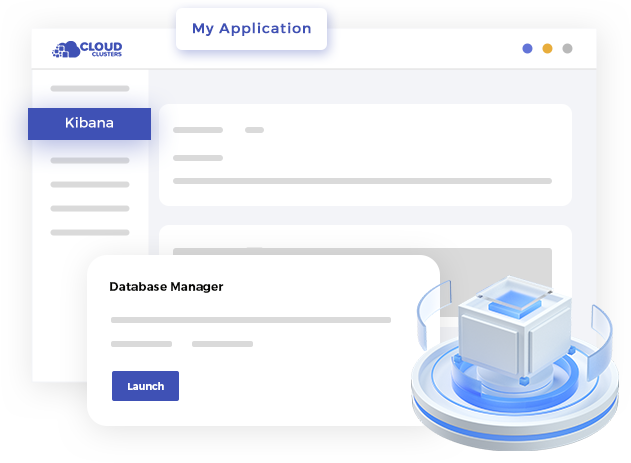
Elasticsearch Connection Management with Kibana Server
Elasticsearch hosting supports the configuration of Kibana server host. Kibana is a powerful data visualization and analysis platform that is tightly integrated with Elasticsearch. With Elasticsearch hosting, users can easily set up and manage Kibana server host to control Kibana's network access.
By configuring Kibana server host, users can access remotely through the specified network interface. This provides flexibility and security to users, enabling them to manage access to Kibana according to their needs and security policies.
By configuring Kibana server host, users can access remotely through the specified network interface. This provides flexibility and security to users, enabling them to manage access to Kibana according to their needs and security policies.
4 Steps to Start Elasticsearch Cloud Hosting
Elasticsearch cloud hosting provides a convenient and reliable way to host SQL databases, allowing users to focus on their applications and data without worrying about server infrastructure.
Sign Up and Place an Order
After placing an order, you will enter the control panel, click manage, create an Elasticsearch in the 'DB & User' tab, and you can start connecting to the database.
Configure Elasticsearch
After the installation is complete, you need to configure Elasticsearch according to your specific needs. This includes settings such as cluster name, node roles, network settings, heap size, and storage configuration.
Start the Elasticsearch Cluster
After installing and configuring Elasticsearch, start the instances to form a cluster. Its distributed architecture enables multiple nodes to work together for scalability and fault tolerance.
Manage Elasticsearch
By connecting nodes, they can communicate and share data in the cluster. Monitor the health of the cluster by Kibana or CMD and check the logs for any errors during startup.
Supported Versions for Elasticsearch as a Service
Host Elasticsearch 7.10.1 Community
Elasticsearch's versatility and extensibility make it a popular choice for various use cases, including search engines, log analytics, and e-commerce platforms. Elasticsearch 7.10.1 community edition offers a wide range of features that empower users to effectively manage and analyze their data.
Distributed search and analysis.
Near real-time data processing.
High scalability and availability.
Easy-to-use RESTful API to interact with Elasticsearch.
Full text search and advanced query.
Multilingual support and analyzer.
Document-oriented index.
Security and authentication.
Integrations and ecosystems.
What is Elasticsearch Hosting Used for?
Elasticsearch hosting manages Elasticsearch, the open-source search and analytics engine. It provides a powerful and scalable solution for searching, analyzing, and visualizing large amounts of data in real time.
Full Text Search
Elasticsearch is widely used to build search engines and provide search functionality for various applications. It provides fast and accurate full-text search capabilities, including fuzzy matching, relevance scoring, and support for complex queries.
Application Monitoring
Elasticsearch can be used to monitor and analyze application metrics and performance data. It provides a platform for collecting, storing, and analyzing metrics, enabling you to monitor application health and performance in real time.
Ecommerce Search
Ecommerce platforms leverage Elasticsearch to power product search and recommendation systems. It provides fast and relevant search results, enabling users to find products efficiently.
Geospatial Data Analysis
Elasticsearch has built-in support for geospatial data and provides geographic queries and aggregations. It supports searching and analyzing location-based data, making it valuable for applications dealing with mapping, geolocation, and geospatial analysis.
Content Management System
Elasticsearch is used in CMS for efficient content search and retrieval. It allows users to search various content types, such as articles, documents, images, and videos, with features such as autocomplete and suggestions.
Data Integration and Federation
Elasticsearch can be used as a central hub for integrating data from multiple sources. It supports data federation by indexing and querying data from different systems or databases, providing a unified search interface.
Choose the Elasticsearch VPS Hosting Plans
Support multiple Elasticsearch instances with manual setup, offering flexibility for small to medium-sized projects.
Hot Sale
Express Linux VPS
$ 4.00/mo
Save 42% (Was $6.99)
1mo3mo12mo24mo
Order Now- 2 CPU Cores
- 4GB RAM
- 60GB SSD Disk Space
- 100Mbps Unmetered Bandwidth
- Once per 4 Weeks Backup
- 1 Dedicated IP
- Ubuntu/CentOS/Debian&More
- No Setup Fee
Hot Sale
Basic Linux VPS
$ 7.20/mo
Save 44% (Was $12.99)
1mo3mo12mo24mo
Order Now- 4 CPU Cores
- 8GB RAM
- 140GB SSD Disk Space
- 200Mbps Unmetered Bandwidth
- Once per 4 Weeks Backup
- 1 Dedicated IP
- Ubuntu/CentOS/Debian&More
- No Setup Fee
Hot Sale
Professional Linux VPS
$ 13.19/mo
Save 45% (Was $23.99)
1mo6mo12mo24mo
Order Now- 8 CPU Cores
- 18GB RAM
- 240GB SSD Disk Space
- 300Mbps Unmetered Bandwidth
- Once per 2 Weeks Backup
- 1 Dedicated IP
- Ubuntu/CentOS/Debian&More
- No Setup Fee
Hot Sale
Advanced Linux VPS
$ 28.15/mo
Save 36% (Was $43.99)
1mo6mo12mo24mo
Order Now- 10 CPU Cores
- 28GB RAM
- 320GB SSD Disk Space
- 500Mbps Unmetered Bandwidth
- Once per 2 Weeks Backup
- 1 Dedicated IP
- Ubuntu/CentOS/Debian&More
- No Setup Fee
For more VPS plans, please visit the Linux VPS page.
Choose the Elasticsearch Dedicated Hosting Plans
Offer exclusive hardware with high performance for running Elasticsearch, perfect for large-scale or high-traffic projects.
Express Dedicated Server - NVMe
$ 54.00/mo
1mo3mo12mo24mo
Order Now- 32GB RAM
- 4-Core E3-1230v3 @3.30 GHz
- 120GB SSD + 1TB NVMe + 1TB SATA
- 100Mbps-1Gbps Bandwidth
- OS : Windows / Linux
- 1 Dedicated IPv4 IP
- No Setup Fee
Lite Dedicated Server - SSD
$ 45.00/mo
1mo3mo12mo24mo
Order Now- 16GB RAM
- 4-Core E3-1220 @3.10 GHz
- 480GB SSD + 500GB SATA
- 100Mbps-1Gbps Bandwidth
- OS : Windows / Linux
- 1 Primary IP
Express Dedicated Server - SSD
$ 49.00/mo
1mo3mo12mo24mo
Order Now- 32GB RAM
- 4-Core E3-1230 @3.20 GHz
- 120GB SSD + 960GB SSD
- 100Mbps-1Gbps Bandwidth
- OS : Windows / Linux
- 1 Primary IP
Basic Dedicated Server - SSD
$ 69.00/mo
1mo3mo12mo24mo
Order Now- 64GB RAM
- 8-Core E5-2670 @2.60 GHz
- 120GB SSD + 960GB SSD
- 100Mbps-1Gbps Bandwidth
- OS : Windows / Linux
- 1 Primary IP
Hot Sale
Basic Dedicated Server - NVMe
$ 69.30/mo
30% OFF Recurring (Was $99.00)
1mo3mo12mo24mo
Order Now- 64GB RAM
- 8-Core E5-2667v4 @3.20 GHz
- 120GB SSD + 2 x 1TB NVMe + 2TB SATA
- 100Mbps-1Gbps Bandwidth
- OS : Windows / Linux
- 1 Dedicated IPv4 IP
- No Setup Fee
Hot Sale
Professional Dedicated Server - SSD
$ 65.40/mo
40% OFF Recurring (Was $109.00)
1mo3mo12mo24mo
Order Now- 128GB RAM
- 16-Core Dual E5-2660 @2.20 GHz
- 120GB SSD + 960GB SSD
- 100Mbps-1Gbps Bandwidth
- OS : Windows / Linux
- 1 Primary IP
Hot Sale
Advanced Dedicated Server - SSD
$ 101.40/mo
40% OFF Recurring (Was $169.00)
1mo3mo12mo24mo
Order Now- 256GB RAM
- 24-Core Dual E5-2697v2 @2.70 GHz
- 120GB SSD + 2TB SSD
- 100Mbps-1Gbps Bandwidth
- OS : Windows / Linux
- 1 Primary IP
Professional Dedicated Server - NVMe
$ 129.00/mo
1mo3mo12mo24mo
Order Now- 128GB RAM
- 16-Core Dual E5-2667v4 @3.20 GHz
- 120GB SSD + 2TB NVMe + 4TB SATA
- 100Mbps-1Gbps Bandwidth
- OS : Windows / Linux
- 1 Dedicated IPv4 IP
- No Setup Fee
For more dedicated bare metal server plans, please visit the specialized dedicated server page.
FAQs of Elasticsearch Hosting, Elasticsearch as a Service
What is the difference between Elasticsearch Cloud Hosting, Elasticsearch VPS Hosting, and Elasticsearch Dedicated Hosting?
Elasticsearch Cloud Hosting is a fully managed, container-based hosting solution where resources are shared with other users on the same node. It is designed exclusively for running a single Elasticsearch application. We take care of all technical aspects, including server setup, software installation, maintenance, and security, so you don’t have to. The environment is pre-configured with only Elasticsearch and essential software, such as a database, allowing you to use it immediately after ordering. Regular automated backups are included, with on-demand backups available and easily managed through the control panel. This solution is ideal for businesses looking for a hassle-free, optimized Elasticsearch experience without the need for server management.
Elasticsearch VPS Hosting provides a virtual private server (VPS) that offers more flexibility and control than cloud hosting. While it runs on a shared physical machine, the virtualized environment ensures dedicated resources for each user. With root/admin access, you have near-full control over your server, allowing you to install and configure your preferred operating system, applications, and services. However, server administration, security, and maintenance are your responsibility. Regular backups are included and managed by our team. VPS hosting is easily scalable within the limits of the physical machine and is ideal for businesses that need more customization and control while still maintaining cost efficiency.
Elasticsearch Dedicated Hosting provides an entire physical server exclusively for a single user or business, offering the highest level of performance, security, and resource availability. Unlike cloud and VPS hosting, there is no sharing of CPU, RAM, or storage, ensuring optimal speed and reliability for demanding applications. With full root/admin access, users have complete control over server configurations, software installations, and customizations. However, this also means that server administration, maintenance, and security are the user’s responsibility. Regular backups are not offered, but since the user has full control, they can implement their own backup strategies as needed. While dedicated hosting provides unmatched performance, scaling CPU or hardware often requires migrating to a new server. This solution is best suited for enterprises and organizations that require maximum computing power, dedicated resources, and full administrative control over their Elasticsearch hosting environment.
Elasticsearch VPS Hosting provides a virtual private server (VPS) that offers more flexibility and control than cloud hosting. While it runs on a shared physical machine, the virtualized environment ensures dedicated resources for each user. With root/admin access, you have near-full control over your server, allowing you to install and configure your preferred operating system, applications, and services. However, server administration, security, and maintenance are your responsibility. Regular backups are included and managed by our team. VPS hosting is easily scalable within the limits of the physical machine and is ideal for businesses that need more customization and control while still maintaining cost efficiency.
Elasticsearch Dedicated Hosting provides an entire physical server exclusively for a single user or business, offering the highest level of performance, security, and resource availability. Unlike cloud and VPS hosting, there is no sharing of CPU, RAM, or storage, ensuring optimal speed and reliability for demanding applications. With full root/admin access, users have complete control over server configurations, software installations, and customizations. However, this also means that server administration, maintenance, and security are the user’s responsibility. Regular backups are not offered, but since the user has full control, they can implement their own backup strategies as needed. While dedicated hosting provides unmatched performance, scaling CPU or hardware often requires migrating to a new server. This solution is best suited for enterprises and organizations that require maximum computing power, dedicated resources, and full administrative control over their Elasticsearch hosting environment.
What is Elasticsearch hosting?
Elasticsearch hosting allows the Elasticsearch distributed search and analytics engine to be managed on cloud servers. This involves deploying and maintaining an Elasticsearch cluster for search, analysis, and data visualization.
Can I monitor the performance of an Elasticsearch cluster in a hosted environment?
Yes, Cloud Clusters provides monitoring and management tools to track the performance, health, and resource utilization of Elasticsearch clusters. You can experience the full Elasticsearch hosting service through the free Elasticsearch hosting trial.
What is Elasticsearch cloud hosting?
Elasticsearch cloud hosting refers to hosting and managing Elasticsearch on cloud infrastructure provided by cloud service providers such as Cloud Clusters. It allows you to deploy and manage Elasticsearch clusters in cloud environments without having to set up and maintain the underlying infrastructure.
Is Elasticsearch cloud host suitable for small-scale deployment?
Yes, Elasticsearch cloud hosting is available for both small and large deployments. Cloud hosting providers offer different plans and pricing tiers to meet the needs of deployments of different sizes. You can start with a free Elasticsearch hosting trial and choose a small configuration and easily expand as your needs grow.
How is the data backup and disaster recovery of Elasticsearch cloud hosting?
Cloud Clusters will provide a built-in data backup and disaster recovery mechanism, provide an automatic backup option, and allow you to schedule regular backups of the Elasticsearch index. Additionally, Cloud Clusters offer features such as snapshot-based backup and point-in-time recovery options for added data protection.
What is Elasticsearch as a Service?
Elasticsearch as a service is a managed offering where a third-party provider manages an Elasticsearch cluster for you. They allow you to search and analyze capabilities of Elasticsearch without having to set up and maintain the infrastructure yourself.
What are the benefits of Elasticsearch as a service?
Elasticsearch as a service offers several benefits, including simplified deployment, automatic scaling, high availability, built-in security features, regular updates and maintenance, and access to additional management and monitoring tools. It frees you from managing the operations of Elasticsearch.
Is there technical support for Elasticsearch as a service?
Yes, Elasticsearch as a service provides technical support as part of its service offering. Cloud Clusters support options include channels for contacting technical support such as email, chat, or a ticket-based system.
Other Related Databases with Elasticsearch Cloud Hosting
A variety of database hosting solutions, choose from relational, non-relational, and distributed.
MySQL
Version:Community 5.7 / 8.0
Database
Relational DB
SQL
MySQL has been improved in terms of performance, security, and availability. It is suitable for application scenarios that require high performance and stricter security controls, such as web applications, e-commerce platforms.
PostgreSQL
Version:16 / 15 / 14 / 13 / 12 / 11
Database
Relational DB
SQL
PostgreSQL supports the SQL standard and provides many advanced features. Its open-source and free licenses make it the database of choice for many enterprises and developers.
SQL Server
Version:2022 / 2019 / 2017 Express
Database
Relational DB
SQL
SQL Server is a database server that can run on the Windows operating system and supports the SQL query language. It is suitable for beginners who develop and test applications and learn database management.