Node.js Compatibility
Provides the runtime environment and dependencies needed to execute Node.js applications.
Single Node.js instance with one-click installation and managed service with control panel, ideal for small projects.
Cloud Clusters Node.js hosting is cheap, flexible in configuration, easy to manage, high in security, and quick in technical support.

Node.js is a runtime environment based on an event-driven and non-blocking I/O model. Node.js hosting can maintain an efficient response speed when processing a large number of concurrent requests.

Provide flexible scalability and elasticity options so that users can upgrade or reduce resources, such as storage space, bandwidth, and computing resources.

Node.js has a large and active ecosystem that enables developers to easily use third-party modules, libraries, and frameworks to build feature-rich applications.

Node.js web hosting provides a full JavaScript stack, enabling developers to develop front-end and back-end applications using the same programming language (JavaScript).

Node.js server hosting provides user-friendly management console tools, which provide logging, performance indicators, error tracking, and other functions to help developers find and solve problems in a timely manner.

There is only a maximum of 8.76 hours of unavailable time per year, covering service interruptions caused by hardware, network, and power failures.

Provide round-the-clock technical support to help developers troubleshoot issues related to Node.js server hosting environments.

Weekly or biweekly backup service is included in the Node.js cloud hosting. You can also manually back up data anytime to avoid data loss problems.
With containerization support, the Node.js hosting platform can provide a more flexible, portable, and scalable environment, enabling developers to easily deploy and manage their Node.js applications.

Container orchestration tools such as Kubernetes can manage and schedule multiple Docker container instances to achieve high availability and load balancing.

Containerization technology enables each application to run in an independent virtual environment, ensuring application stability and security, and reducing conflicts between different applications.

Containerized Node.js applications can be deployed quickly with simple commands. And when scaling is required to handle higher loads, multiple container instances can be automatically created and managed using Kubernetes.

Containerized Node.js applications can run on different operating systems and cloud platforms without worrying about differences in dependencies and configurations. Applications can be easily migrated.
Control panel of the cloud Node.js hosting server provides functions, such as free SSL certificate, Web Shell, domain name management, DNS server settings, FTP access, and performance monitoring, to facilitate the management and maintenance of your server and website.
Control panel provides an easy-to-use domain name management interface, allowing you to manage your domain name, add subdomains, set domain name forwarding, etc. It also provides a free SSL certificate function, allowing users to easily enable HTTPS encryption for websites.
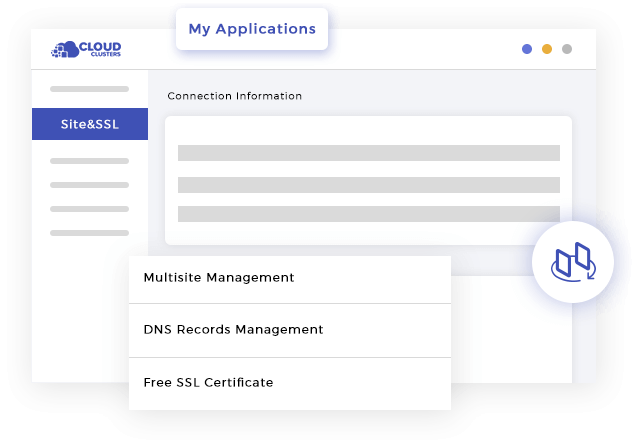
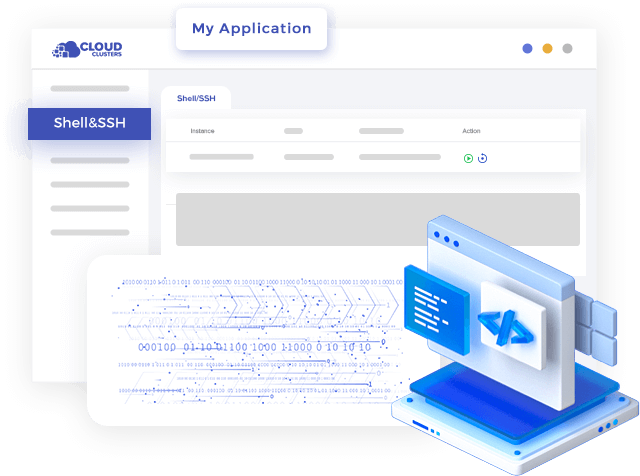
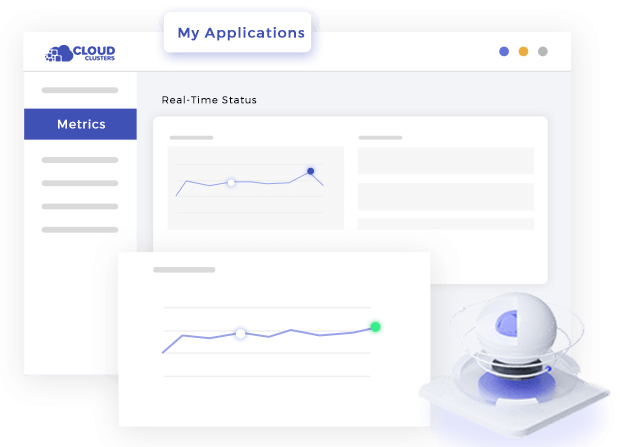
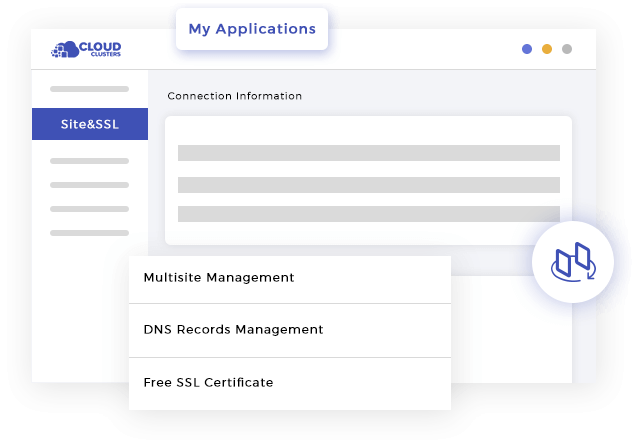
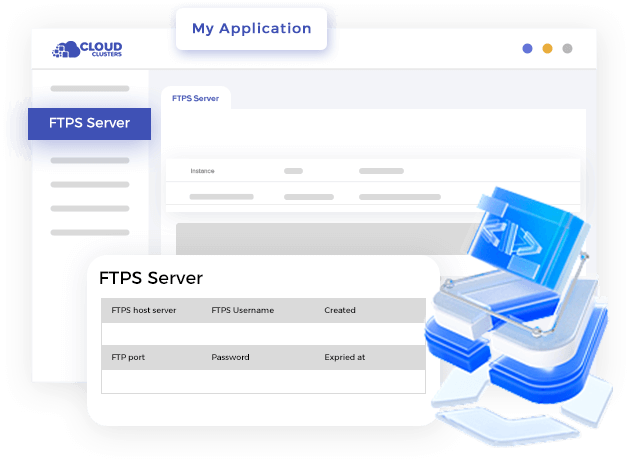
By providing a platform for running Node.js web applications, Cloud Clusters enable developers to focus on creating web applications and delivering content to end-users without managing the underlying infrastructure.

Users can deploy Node.js environment configuration with one click, including Node.js version, and enter the control panel to start the application.

Enter the control panel, users can start the service on the "FTPs Server" page, and upload their own Node.js project files.

Once the application is uploaded and configured, users can launch their application by visiting the domain name or IP address associated with the hosting account.

Developers can monitor the performance of the application and troubleshoot any issues using Cloud Clusters' control panel or third-party monitoring tools.
Node.js web server hosting is essential for providing the necessary infrastructure, scalability, performance, and developer-friendly features to create and deploy robust and efficient web applications.

Provides the runtime environment and dependencies needed to execute Node.js applications.

Handle a large number of concurrent connections and deliver high-performance applications.

Simplifies the development process and enables efficient code reuse.
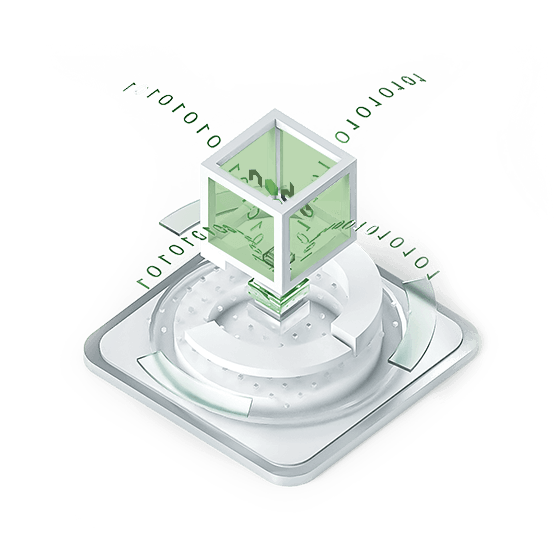
The Node.js web hosting framework is a collection of tools and libraries to deploy and host Node.js applications. These frameworks provide simplified and automated ways to configure and manage deployment environments for your Node.js applications.

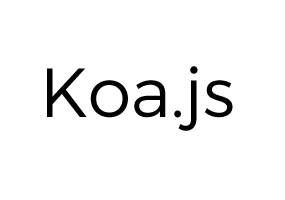


Node.js server hosting is a flexible and powerful runtime environment that supports the deployment and hosting of various types of Node.js applications.
Node.js hosting can be used to host web applications, including single-page applications (SPA), multi-page applications (MPA), and server-side rendered applications (SSR).
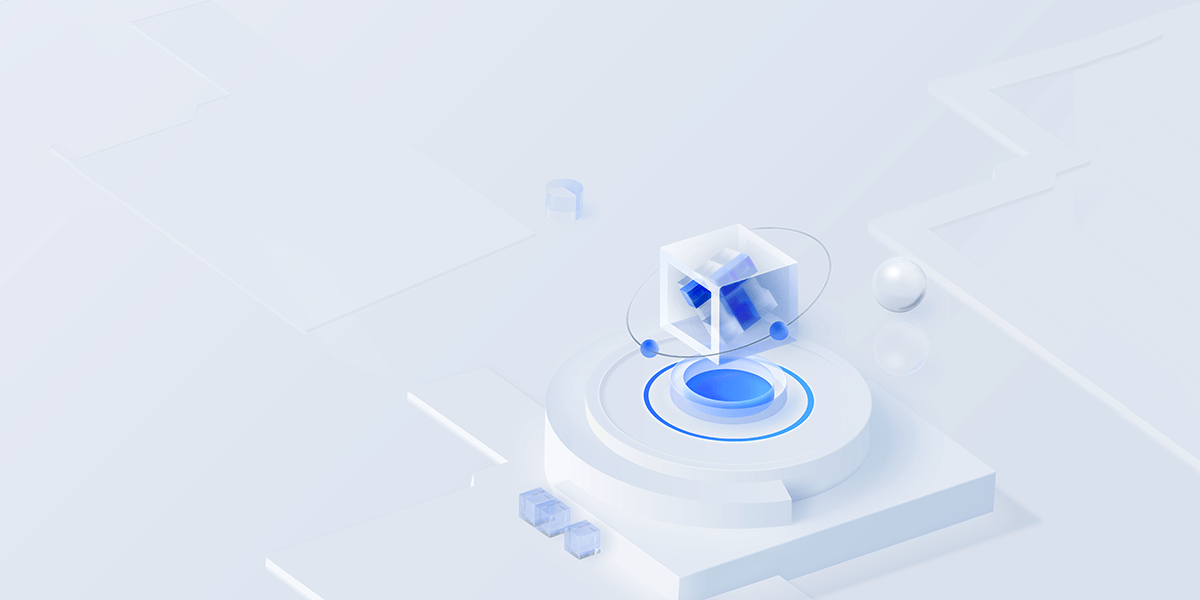
Node.js hosting is very suitable for hosting API services, which can handle a large number of concurrent requests and provide fast response.
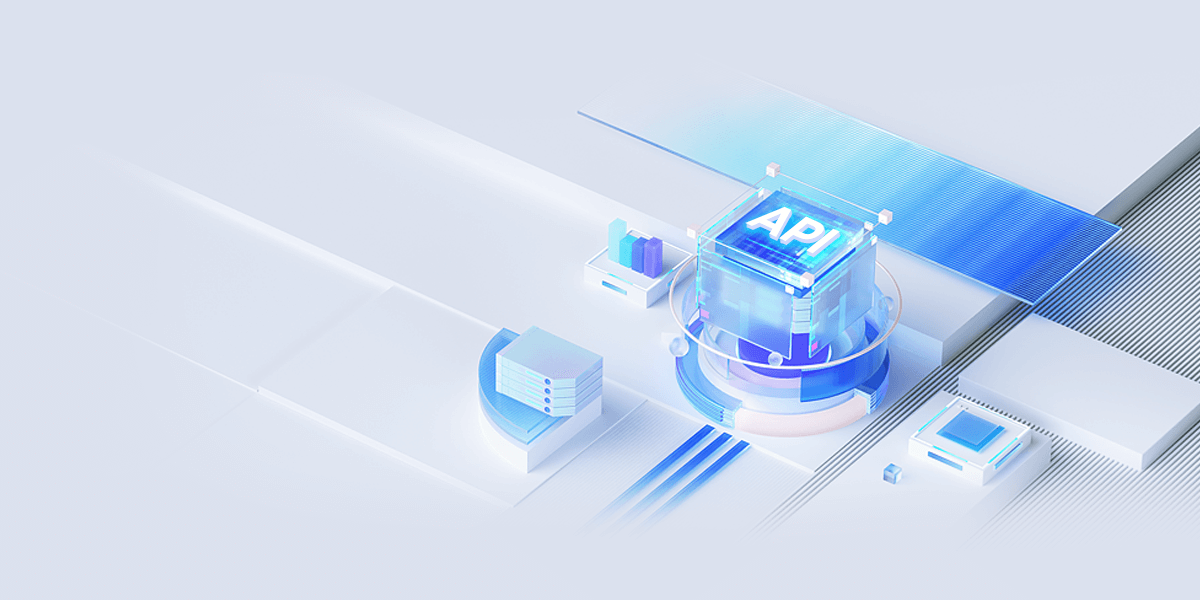
Node.js' event-driven and non-blocking I/O model makes it ideal for building real-time applications, such as chat applications, real-time collaboration tools, and game servers.
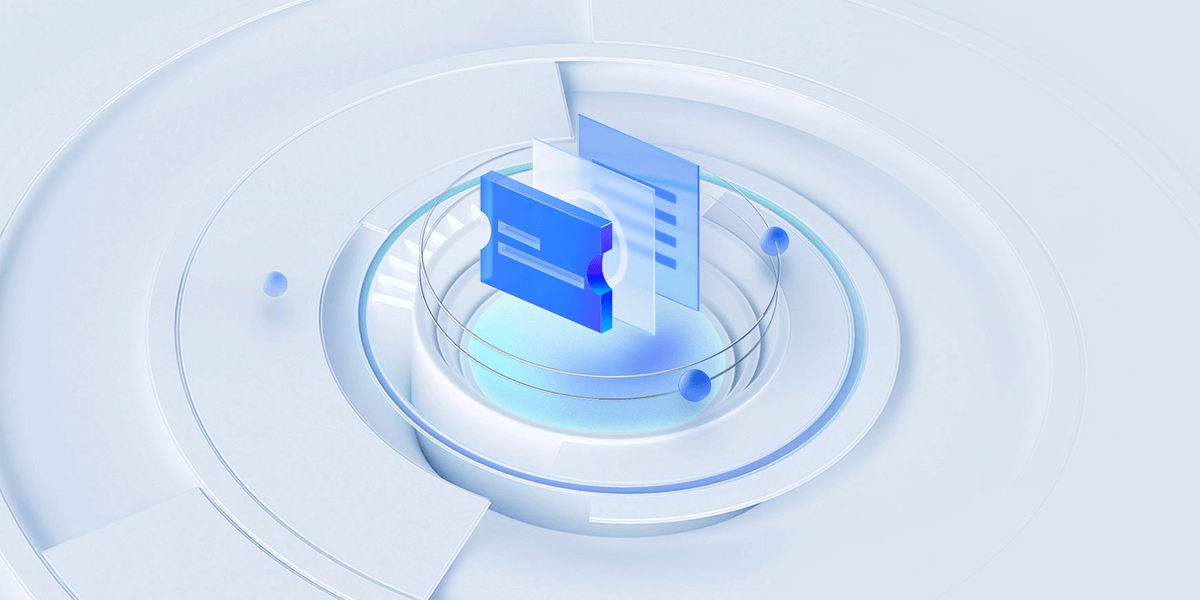
Node.js hosting can be used to host individual services in a microservices architecture and combine them together using container orchestration tools such as Kubernetes.
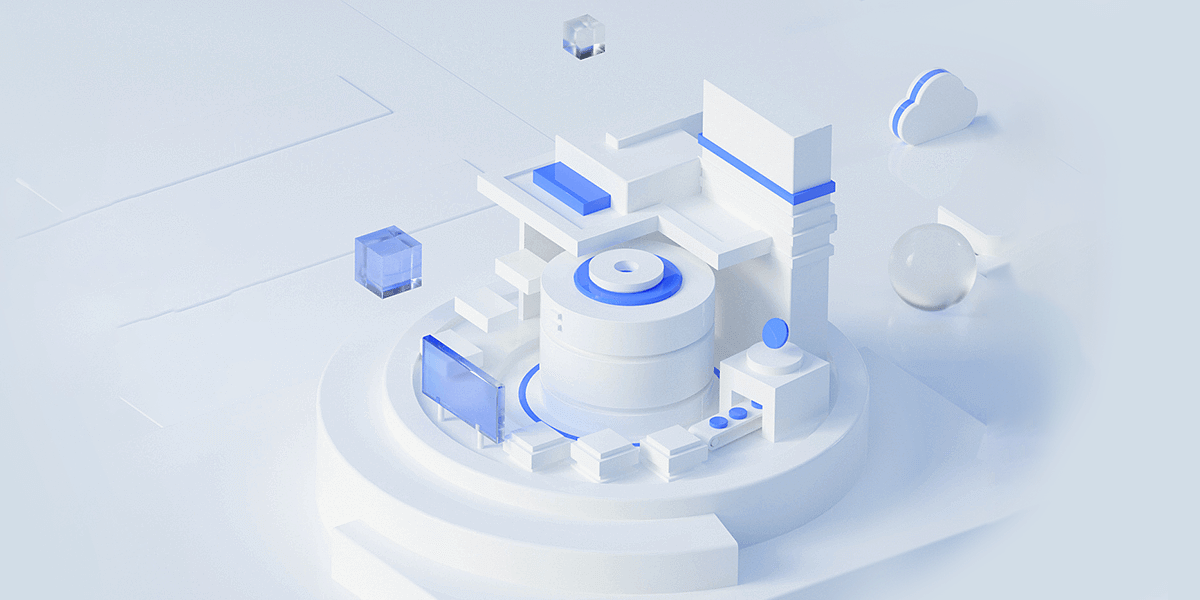
While Node.js is primarily used to build dynamic applications, it can also be used to host static websites. Enjoy fast content distribution.
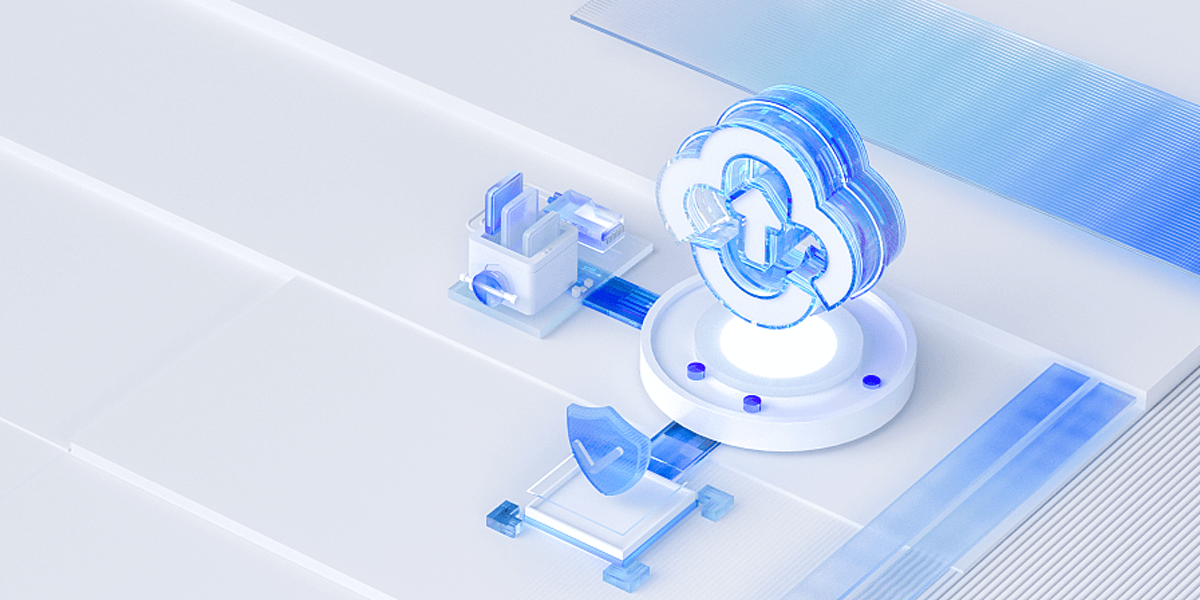
Node.js hosting can also be used to host command line tools and scripts. These tools can help automate tasks, data processing, and system administration, among other things.
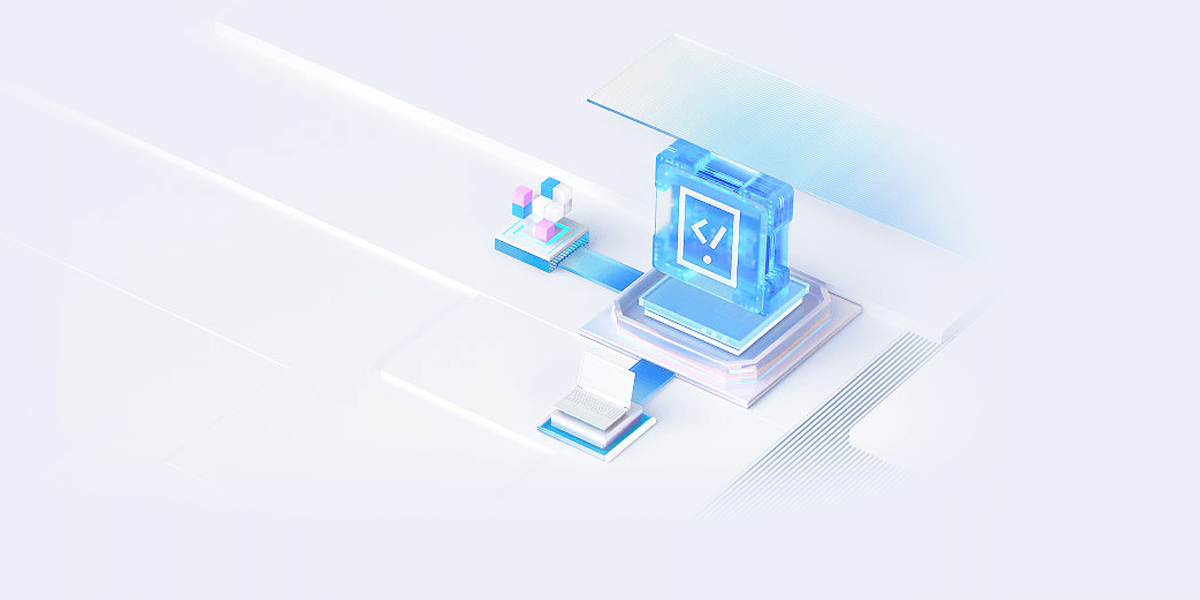
Support multiple Node.js instances with manual setup, offering flexibility for small to medium-sized projects.
Offer exclusive hardware with high performance for running Node.js, perfect for large-scale or high-traffic projects.
In addition to Node.js web hosting, there are several other popular runtime environments that are supported on the Cloud Clusters platform.