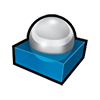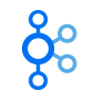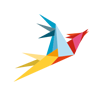Managed Cloud RabbitMQ SaaS Hosting Pricing
It's important to compare the features, pricing, and resources of different plans before deploying RabbitMQ as a service.
- Single Node
- 2 CPU Cores
- 2GB Memory
- 60GB SSD Disk
- Monthly : $6.99/month
- Semi-Annually : $5.19/month
- Annually : $4.49/month
- Biennially : $3.49/month
- Unmetered Bandwidth
- Twice per Month Backup
- On-Demand Backup
- 24/7 Technical Support
- Single Node
- 3 CPU Cores
- 4GB Memory
- 100GB SSD Disk
- Monthly : $12.99/month
- Semi-Annually : $9.69/month
- Annually : $8.39/month
- Biennially : $7.09/month
- Unmetered Bandwidth
- Twice per Month Backup
- On-Demand Backup
- 24/7 Technical Support
- Single Node
- 4 CPU Cores
- 8GB Memory
- 160GB SSD Disk
- Monthly : $23.99/month
- Semi-Annually : $17.99/month
- Annually : $15.59/month
- Biennially : $14.39/month
- Unmetered Bandwidth
- Weekly Backup
- On-Demand Backup
- 24/7 Technical Support
- Single Node
- 6 CPU Cores
- 16GB Memory
- 240GB SSD Disk
- Monthly : $43.99/month
- Semi-Annually : $32.99/month
- Annually : $28.59/month
- Biennially : $26.39/month
- Unmetered Bandwidth
- Weekly Backup
- On-Demand Backup
- 24/7 Technical Support
8 Features of RabbitMQ Hosting as a Service
Cloud Clusters RabbitMQ is cheap, flexible in configuration, easy to manage, high in security, and quick in technical support.

24/7 Technical Support
Cloud Clusters provides round-the-clock technical support to help you resolve any issues related to managed RabbitMQ hosting.

Cloud Hosting
Hosting RabbitMQ on a cloud server ensures reliable and accessible project management from anywhere with an internet connection.

Rapid Deployment
Deploy your managed RabbitMQ in just a few minutes with the one-click installation, getting it ready immediately.

Integration and Protocol Support
RabbitMQ hosting supports various messaging protocols, such as AMQP, STOMP, and MQTT.

Ease of Setup
RabbitMQ hosting eliminates the need for users to install and configure RabbitMQ software. It provides a hassle-free setup process that allows users to start their projects quickly.

Backup and Restore
Weekly or biweekly backup service included. You can also manually back up data at any time to avoid data loss problems.

Data Migration
Cloud Clusters offers cross-data center data migration services, enabling users to easily move their data from one data center to another.

99.9% Uptime Guarantee
There is only a maximum of 8.76 hours of unavailable time per year, covering service interruptions caused by hardware, network, and power failures.
Secure RabbitMQ Hosting Cloud Server
RabbitMQ hosting provides secure data storage and backup mechanisms to ensure the security and reliability of user data. Users can access their projects through a web browser and communicate and collaborate with team members in real time.

Container Technology
Compared to shared hosting, RabbitMQ SaaS uses Docker container technology to isolate and protect each instance, enhancing security.

Firewall Protection
Cloud Clusters configures a firewall to limit the IP addresses and ports for external access to the application and prevent unauthorized access.

SSL Encryption
Cloud Clusters will protect the data transmission through the SSL encryption protocol to prevent data from being eavesdropped or tampered with.

DDoS Protection
RabbitMQ as a service utilizes a professional DDoS protection system that can detect and filter malicious traffic, protecting websites from DDoS attacks.
Easy-to-Use Control Panel to Manage RabbitMQ SaaS
A control panel is an essential component of a user-friendly RabbitMQ as a service, as it allows users to manage their applications and hosting environment easily.
Integrate Management UI
The integrated management UI provides a range of capabilities for efficient RabbitMQ administration. You can easily monitor queues, exchanges, and bindings, view message rates and queue depths, and analyze overall system health.
Extended Resources
Performance Monitoring
Command Line Tool
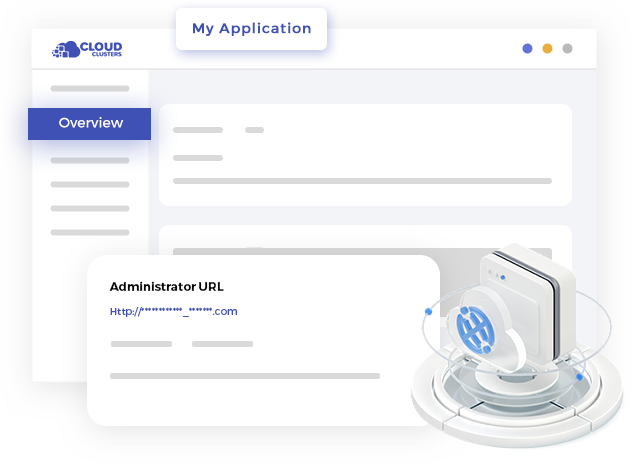
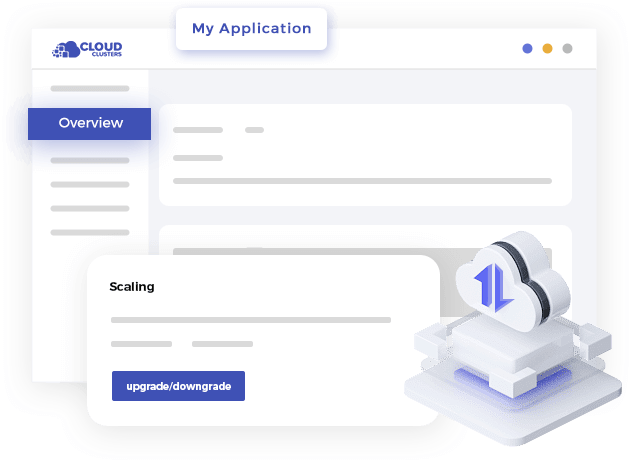
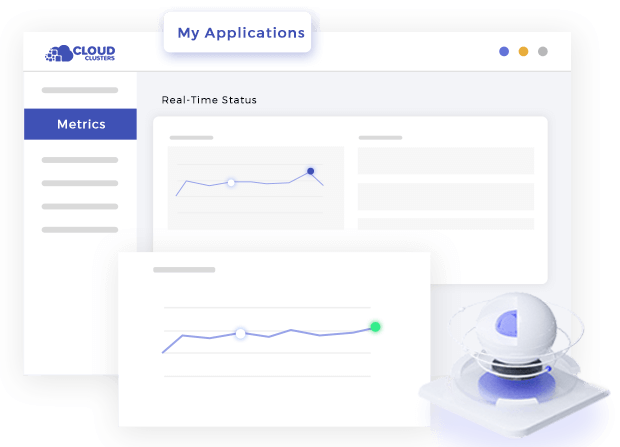
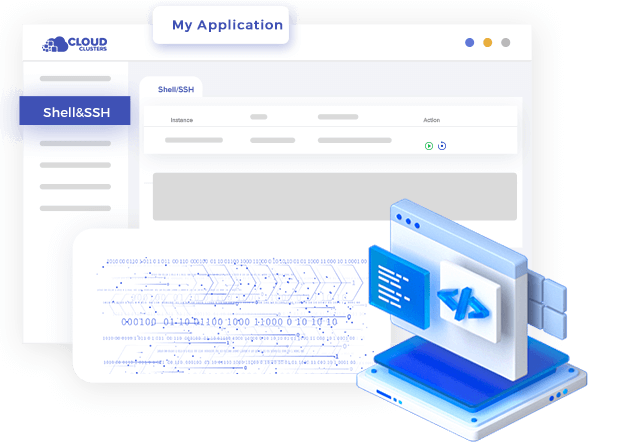
4 Steps to Start a Managed RabbitMQ Web Hosting
By using managed RabbitMQ hosting, users can leverage the power of RabbitMQ project management software without having to host or manage the infrastructure themselves.

Register and Place an Order
Follow the registration process, provide the necessary details, and complete any payment or subscription requirements to start your free RabbitMQ hosting trial.

Configure and Deploy RabbitMQ
Once you place an order successfully, cloud clusters will automatically deploy the RabbitMQ instance for you within five minutes, and you can visit the management panel to view the details.

Connect and Start Using RabbitMQ
After deploying a RabbitMQ instance, you can view the connection information, such as host address, port, and authentication credentials in the dashboard. Use this information to establish a connection to RabbitMQ from your application or system.

Support and Maintenance
Depending on the programming language or messaging protocol you use, you may need to install an appropriate client library or SDK. Once connected, you can start publishing and consuming messages, creating queues, exchanges, and bindings, and implementing your desired messaging patterns.
Hosting RabbitMQ 3.11 Community
RabbitMQ Community Edition is a free open-source version of RabbitMQ, contributed and maintained by the RabbitMQ community. It is the most basic version of RabbitMQ, intended for individual users, developers, and small teams.
RabbitMQ Community Edition provides core message queuing functionality, including reliable messaging, multiple messaging modes (such as point-to-point and publish/subscribe), routing, and switches. It supports multiple messaging protocols, such as AMQP, STOMP, and MQTT, enabling different types of clients to communicate with RabbitMQ.

What is RabbitMQ Hosting or RabbitMQ SaaS Used for?
Managed RabbitMQ hosting provides a powerful and flexible messaging infrastructure that facilitates reliable communication, decoupling of components, scalability, and efficient distribution of workloads across a variety of software systems and architectures.
Message Queuing
RabbitMQ hosting provides a reliable and scalable platform for implementing message queues. Message queues allow decoupling of components in a system, enabling asynchronous communication and ensuring reliable delivery of messages between different parts of an application or between multiple applications.

Event-Driven Architecture
RabbitMQ hosting is often used in event-driven architectures, where components communicate through events. Events can be published to RabbitMQ exchanges, and interested components can subscribe to these events by creating bindings to the appropriate queues.
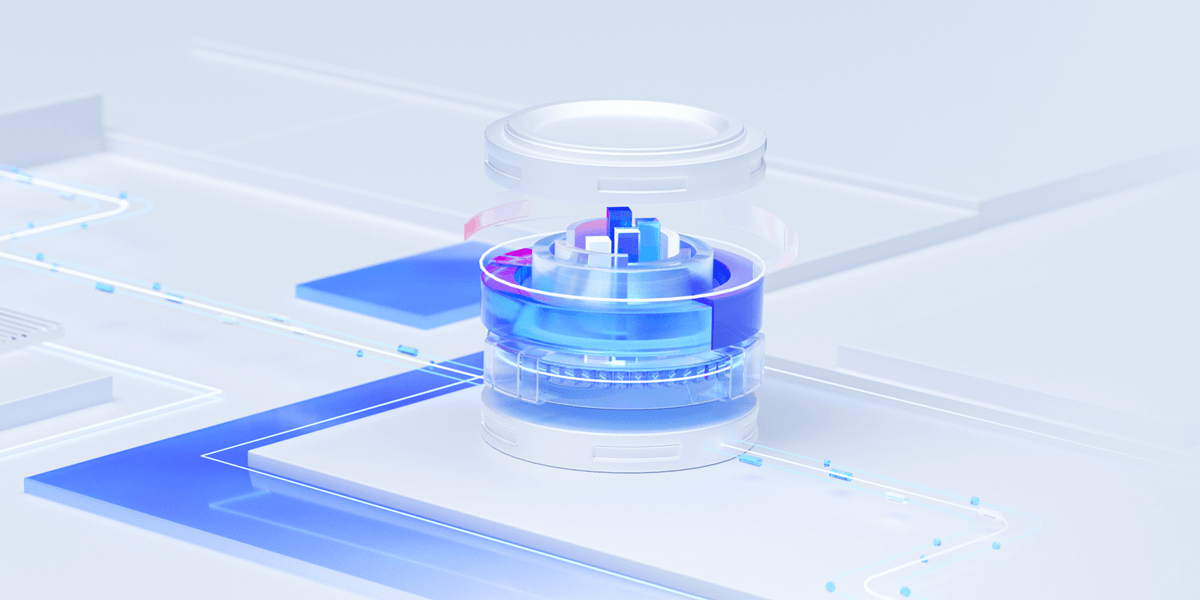
Scalability
RabbitMQ hosting allows for horizontal scalability. Multiple instances of the RabbitMQ server can be set up to handle high message throughput, resources can be expanded at any time. This ensures efficient utilization of resources and improved system performance.

Microservice Architecture
In a microservice architecture, RabbitMQ hosting can be used to enable communication and coordination between various microservices. Each microservice can have its own message queue, allowing them to communicate asynchronously and independently, increasing the modularity and flexibility of the system.
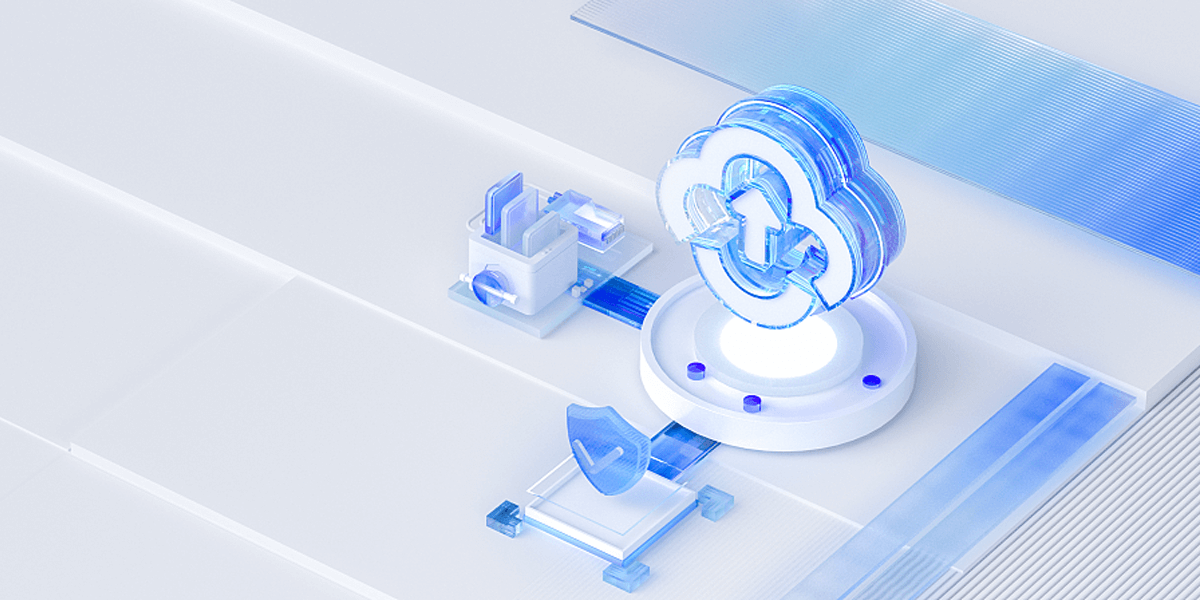
Task Distribution
RabbitMQ hosting can be used for task distribution and workload balancing in distributed systems. Workloads can be divided into smaller tasks which can be placed in RabbitMQ queues. Worker processes can then consume these tasks from the queue and execute them, effectively distributing the workload among multiple worker processes.
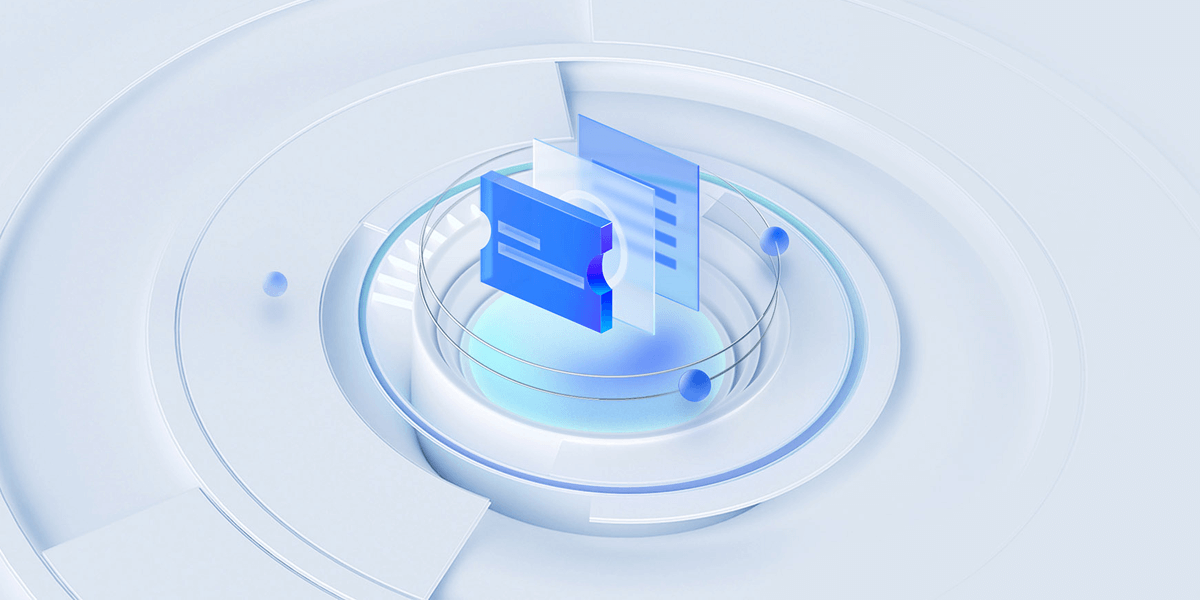
Integration and Interoperability
RabbitMQ hosting supports various messaging protocols, such as AMQP, STOMP, and MQTT. This allows for seamless integration and interoperability with different systems and technologies that support these protocols. It supports communication between applications written in different languages or deployed on different platforms.
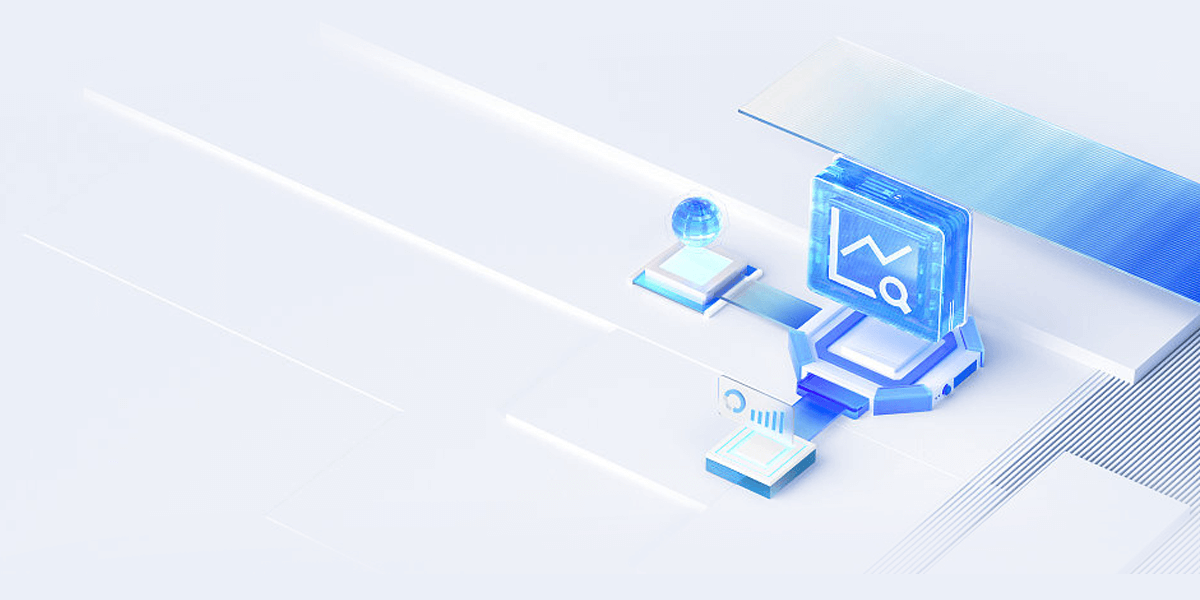
FAQs of Managed RabbitMQ Hosting, RabbitMQ as a Service
What is RabbitMQ hosting?
What is RabbitMQ cloud?
What are the benefits of using RabbitMQ cloud?
What is a managed RabbitMQ as a service?
Can I migrate on-premises RabbitMQ deployments to the cloud?
How does RabbitMQ cloud ensure high availability?
What level of support does the RabbitMQ hosting offer?
Is RabbitMQ as a service secure?
Other Cloud Apps Similar to RabbitMQ Hosting
There are several message queue (MQ) systems that are similar to RabbitMQ hosting in terms of providing hosted services for messaging and streaming data.