User-friendliness: Windows 10/11 is a popular desktop operating system with an intuitive and easy-to-use user interface.
Pricing of Affordable VPS with Windows 10/11 Hosting Plans
The pricing of Windows 10/11 VPS Hosting plans can vary depending on several factors, including the amount of allocated resources, the level of performance, and additional features. Additionally, pricing models include hourly, monthly, or annual payment options.
- 2 CPU Cores
- 4GB RAM
- 60GB SSD Disk Space
- 100Mbps Unmetered Bandwidth
- Monthly : $6.29/month
- Semi-Annually : $5.84/month
- Annually : $5.39/month
- Biennially : $4.49/month
- Once per 4 Weeks Backup
- 1 Dedicated IPv4 IP
- USA Location
- 3 CPU Cores
- 6GB RAM
- 100GB SSD Disk Space
- 100Mbps Unmetered Bandwidth
- Monthly : $9.99/month
- Quarterly : $9.49/month
- Annually : $8.99/month
- Biennially : $7.99/month
- Once per 4 Weeks Backup
- 1 Dedicated IPv4 IP
- USA Location
- 4 CPU Cores
- 8GB RAM
- 140GB SSD Disk Space
- 200Mbps Unmetered Bandwidth
- Monthly : $11.69/month
- Semi-Annually : $10.79/month
- Annually : $9.89/month
- Biennially : $8.09/month
- Once per 4 Weeks Backup
- 1 Dedicated IPv4 IP
- USA Location
- 6 CPU Cores
- 12GB RAM
- 180GB SSD Disk Space
- 200Mbps Unmetered Bandwidth
- Monthly : $16.99/month
- Quarterly : $15.99/month
- Annually : $14.99/month
- Biennially : $12.99/month
- Once per 4 Weeks Backup
- 1 Dedicated IPv4 IP
- USA Location
- 8 CPU Cores
- 18GB RAM
- 240GB SSD Disk Space
- 300Mbps Unmetered Bandwidth
- Monthly : $21.59/month
- Semi-Annually : $19.79/month
- Annually : $17.99/month
- Biennially : $14.39/month
- Once per 2 Weeks Backup
- 1 Dedicated IPv4 IP
- USA Location
- 8 CPU Cores
- 24GB RAM
- 280GB SSD Disk Space
- 300Mbps Unmetered Bandwidth
- Monthly : $35.99/month
- Quarterly : $33.99/month
- Annually : $31.99/month
- Biennially : $27.99/month
- Once per 2 Weeks Backup
- 1 Dedicated IPv4 IP
- USA Location
- 10 CPU Cores
- 28GB RAM
- 320GB SSD Disk Space
- 500Mbps Unmetered Bandwidth
- Monthly : $43.99/month
- Semi-Annually : $40.99/month
- Annually : $37.99/month
- Biennially : $31.99/month
- Once per 2 Weeks Backup
- 1 Dedicated IPv4 IP
- USA Location
- 16 CPU Cores
- 32GB RAM
- 400GB SSD Disk Space
- 500Mbps Unmetered Bandwidth
- Monthly : $63.99/month
- Quarterly : $60.99/month
- Annually : $57.99/month
- Biennially : $51.99/month
- Once per 2 Weeks Backup
- 1 Dedicated IPv4 IP
- USA Location
Features of VPS Server with Windows 10/11
Users can leverage the robust features of Windows 10/11 for a wide range of applications, from development and testing environments to hosting websites and running Windows-specific applications.

24/7 Free Tech Support
Professional and experienced, our VPS with Windows 10/11 hosting experts will provide managed technical services with high quality via live chats/emails around the clock.

99.9% Uptime Guarantee
There is only a maximum of 8.76 hours of unavailable time per year, covering service interruptions caused by hardware, network, and power failures.

Scalability
Users have the flexibility to scale up or down their resources, enabling them to adjust their VPS performance based on changing requirements.

Regular Data Backup
We practice our data security by the monthly data backup in the SSD. The lost data can be retrieved from the latest backup if needed.

Remote Desktop Access
Users can easily access their VPS with Windows 10/11 via Remote Desktop Protocol (RDP), connect to it from anywhere, and conveniently get their own desktop environment and applications.

High Availability
Windows 10/11 VPS operates around the clock, providing users with continuous access to their virtual environment, ensuring high availability of their applications and services.

Resource Isolation
Each VPS is isolated from other VPSs on the same server, providing dedicated resources such as CPU cores, RAM, disk space, and bandwidth. This isolation ensures that the performance and operation of one VPS does not affect other VPSs.

Compatibility
VPS with Windows 10/11 supports a wide range of Windows applications, making it suitable for a variety of use cases, including software development, testing, hosting websites, running business applications, and more.
Easy-to-Use Control Panel to Manage Windows 10/11 VPS
When managing a Windows 10/11 VPS (Virtual Private Server), having an easy-to-use control panel can greatly enhance the user experience. A user-friendly control panel simplifies the process of configuring, monitoring, and maintaining the VPS.

One-Click Installs
Provide one-click installation options for common applications and services. This simplifies the process of setting up software on the VPS without requiring users to manually configure each component.

Resource Monitoring
Include real-time resource monitoring tools that display CPU usage, memory consumption, disk space, and network activity. Graphs and charts can make it easy for users to understand resource utilization at a glance.

Backup and Restore Options
Incorporate easy-to-use backup and restore features. Users are able to schedule regular backups, and restoring should be a straightforward process, ensuring data safety.

User Account Management
Allow users to manage their accounts easily, including password changes, user additions, and role assignments. This is particularly important for multi-user environments.

Intuitive Interface
The control panel has a clean and intuitive interface, making it easy for users to navigate and find the features they need. Icons, menus, and organization should be clear and user-friendly.

Security Settings
Include security settings and tools within the control panel, such as firewall configuration, IP whitelisting, and SSL certificate management. Simplify the process of securing the VPS environment.
Security and Access Control for Windows 10/11 VPS
It is very important to ensure the security and access control of your Windows 10/11 VPS, especially when the server hosts sensitive data or is used for business purposes.
Secure Remote Connections
Use strong password authentication to protect remote desktop connections. Ensure that only authorized users can log in to the server remotely.
Firewall Settings
Regular Backups
Encrypted Communications
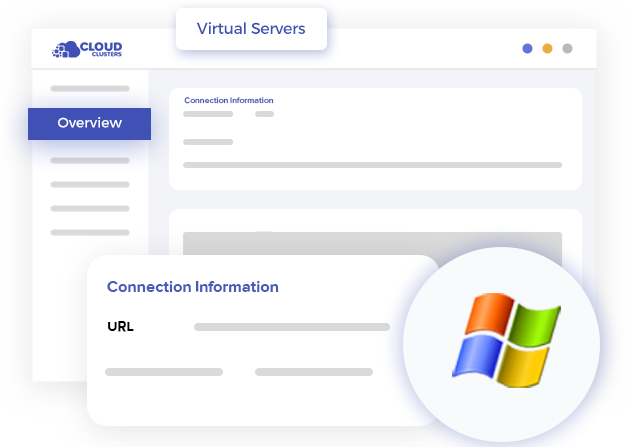
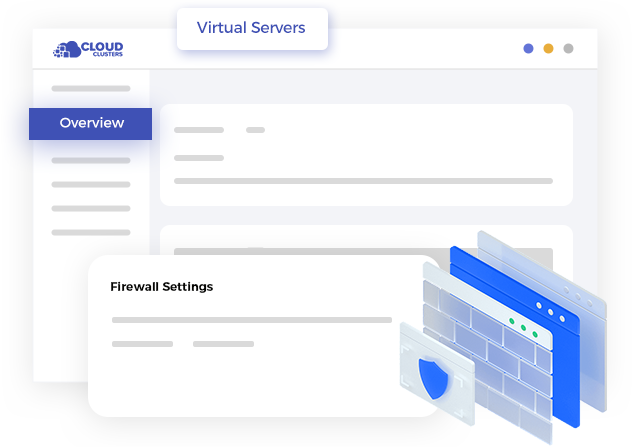
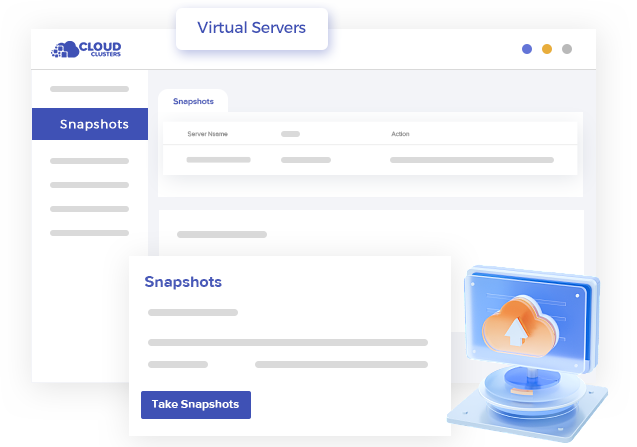

Advantages of Windows 10/11 VPS Server Hosting
Usage Scenarios of VPS Server Windows 10/11
Windows 10/11 VPS Hosting is a versatile solution suitable for a variety of different application scenarios, providing flexibility and customizability to meet the diverse needs of users and businesses.
Development and Testing Environment
Developers can use Windows 10/11 VPS as their development and testing platform. This environment provides a similar user experience to the desktop version of Windows 10/11, making the development and testing process more flexible and convenient.

Remote Working
Windows 10/11 VPS can serve as a secure remote working solution. Users can connect to their VPS via remote desktop from anywhere and access their desktop environment and applications for more flexible work.

Website and Application Hosting
For users who need to run websites and applications based on the Windows platform, Windows 10/11 VPS provides a reliable hosting environment. This applies to ASP.NET applications, IIS websites, and other Windows-related technologies.

File Storage and Sharing
VPS server Windows 10/11 can be used as a hub for file storage and sharing. By configuring file sharing and access control, multiple users can securely share and collaborate on files

Database Server
VPS server Windows 10/11 can be used as a platform to run database servers such as Microsoft SQL Server. This is ideal for applications and websites that need to use specific database technologies in a Windows environment.

Game Server
For gaming enthusiasts and online gaming communities, Windows 10/11 VPS can be used as a platform to host game servers. This configuration provides a high degree of flexibility and control.

Virtual Desktop Infrastructure (VDI)
Windows 10/11 VPS can be used to set up a virtual desktop infrastructure to provide independent virtual desktop environments for multiple users. This is helpful for providing a unified desktop experience and managing computing resources for multiple users.

Professional Application Running
Windows 10/11 VPS can be used to run professional applications that require a Windows environment, such as graphic design, video editing software, etc.

Education and Training
Academic institutions and corporate training departments can use Windows 10/11 VPS to provide a unified training environment for students or employees to learn and practice.


