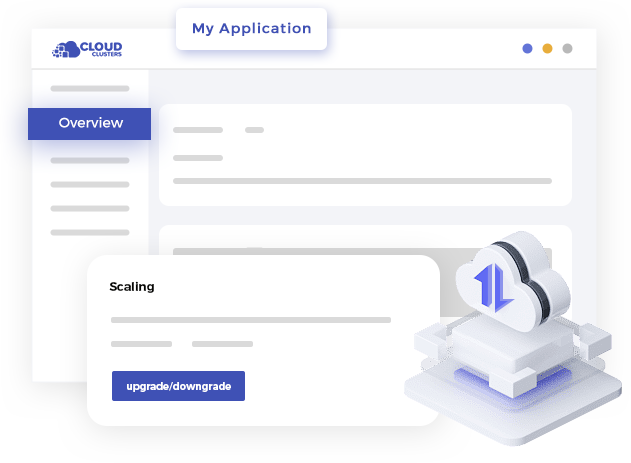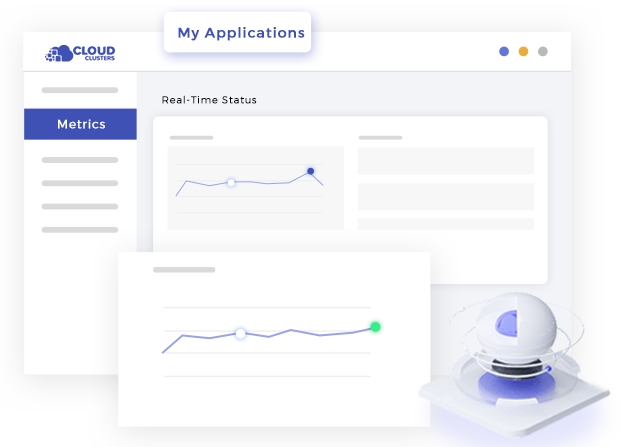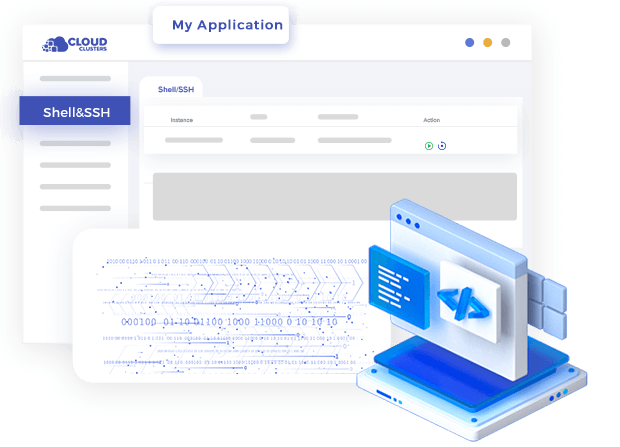Choose SQL Server Cloud Hosting Plans
Support SQL Server Express 2025/2022/2019/2017 editions with automatic setup. Compare the features, pricing, and resources of the cheap SQL Server hosting plans before deploying a free SQL Server Database.
Hot Sale
Express Plan
$ 4.19/mo
40% OFF Recurring (Was $6.99)
1mo6mo12mo24mo
Free Trial- 2 CPU Cores
- 2GB Memory
- 60GB SSD Disk
- 60GB SATA Backup Storage
- Unmetered Bandwidth
- Twice per Month Backup
- On-Demand Backup
- 24/7 Technical Support
Hot Sale
Basic Plan
$ 7.79/mo
40% OFF Recurring (Was $12.99)
1mo6mo12mo24mo
Free Trial- 3 CPU Cores
- 4GB Memory
- 100GB SSD Disk
- 100GB SATA Backup Storage
- Unmetered Bandwidth
- Twice per Month Backup
- On-Demand Backup
- 24/7 Technical Support
Hot Sale
Professional Plan
$ 13.19/mo
45% OFF Recurring (Was $23.99)
1mo6mo12mo24mo
Free Trial- 4 CPU Cores
- 8GB Memory
- 160GB SSD Disk
- 160GB SATA Backup Storage
- Unmetered Bandwidth
- Weekly Backup
- On-Demand Backup
- 24/7 Technical Support
Hot Sale
Advanced Plan
$ 24.19/mo
45% OFF Recurring (Was $43.99)
1mo6mo12mo24mo
Free Trial- 6 CPU Cores
- 16GB Memory
- 240GB SSD Disk
- 240GB SATA Backup Storage
- Unmetered Bandwidth
- Weekly Backup
- On-Demand Backup
- 24/7 Technical Support
8 Features of Managed SQL Server Cloud Hosting
Cheap SQL Server hosting is flexible in configuration, easy to manage, high in security, and quick in technical support.
Cloud Clusters provides round-the-clock technical support to help you resolve any issues related to MSSQL hosting.
Rapid Deployment
Deploy your SQL Server database in just a few minutes with the one-click installation, getting it ready immediately.
Backup and Restore
We provide a backup strategy with free monthly backups or bi-weekly automated backups, free on-demand manual backups, and an optional paid daily backup add-on.
Flexible & Affordable for Growing Projects
Flexible, cost-effective hosting for growing projects, with 1-Click Upgrade to scale CPU, RAM, or storage in minutes—no technical hassle required.
Fewer Restrictions
Unlike other SaaS applications, SQL Server hosting has no restrictions on the number of database users and database connections.
Fully Managed SQL Server Hosting
With our fully managed SQL Server hosting, clients don’t need to worry about the underlying server. We handle setup and maintenance so you can focus entirely on managing your SQL database.
Database Optimization
Provide database performance optimization functions, such as memory caching. Users can also manually adjust the database configuration parameters in Control Panel.
99.9% Uptime Guarantee
There is only a maximum of 8.76 hours of unavailable time per year, covering service interruptions caused by hardware, network, and power failures.
Secure SQL Server Database Hosting, MSSQL Server Hosting
By combining the security measures and best practices, you can improve the security of MSSQL Server hosting and protect the database frompotential threats and attacks.

Container Technology
CloudClusters SQL database hosting is based on Docker container technology, which Isolated from noisy neighbors gives high security to the SQL Server cloud.

Firewall Protection
Cloud Clusters configures a firewall to limit the IP addresses and ports for external access to the SQL Server database and prevent unauthorized access.

DDoS Protection
Managed MSSQL hosting utilizes a professional DDoS protection system that can detect and filter malicious traffic, protecting websites from DDoS attacks.

SSL Encryption
Cloud Clusters will protect the data transmission of the database through the SSL encryption protocol to prevent data from being eavesdropped or tampered with.
Easy-to-Use Control Panel to Manage Microsoft SQL Server
Fully managed MS SQL hosting solution comes with a control panel by default, allowing users to manage databases and hosting environment easily.
User & DB Management
The Control Panel provides user account management options that allow you to add, delete, and modify SQL database user accounts and control their privileges and access levels.
Extended Resources
Performance Monitoring
Command Line Tool
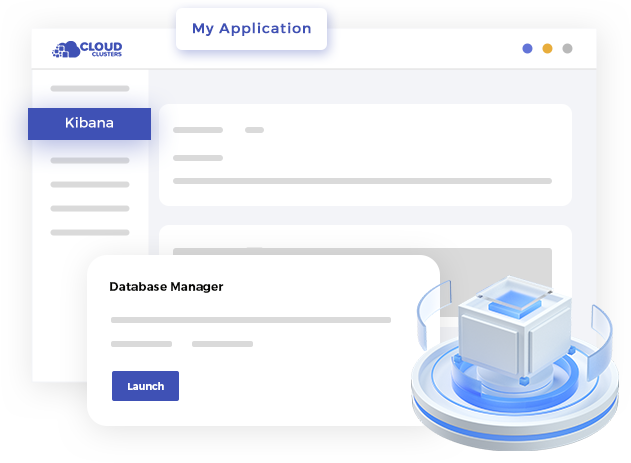
Who Is Cloud SQL Server Hosting Best For?
Cloud SQL Server Hosting is ideal for entry-level users and small projects who want a hassle-free database environment. It’s perfect if you:
1. Only need to host a single SQL Server database.
2. Do not want to manage the underlying server or worry about software installation, maintenance, or security.
3. Do not need to host other applications alongside the database.
4. Want a fully managed, ready-to-use environment with automated backups and on-demand backup options.
As your database grows, you can upgrade to a higher plan or switch to other deployment options easily.
1. Only need to host a single SQL Server database.
2. Do not want to manage the underlying server or worry about software installation, maintenance, or security.
3. Do not need to host other applications alongside the database.
4. Want a fully managed, ready-to-use environment with automated backups and on-demand backup options.
As your database grows, you can upgrade to a higher plan or switch to other deployment options easily.
4 Steps to Start a Cloud SQL Server Hosting
Cheap MSSQL hosting provides a convenient and reliable way to host SQL databases, allowing users to focus on their applications and data without worrying about server infrastructure. Get a free SQL Server hosting trial before commitment.
Sign Up and Place an Order
Pick the SQL database hosting plan that matches your project’s needs and order with confidence. Check that the data center and server configuration are right for you, or request a free trial to test it risk-free.
Create Databases and Users
You can use tools like Web shell and SSMS, or the command line to connect to your SQL Server database and then create and manage DB, tables, and other database objects.
Access SQL Server Database
Once the data is uploaded, you can access the SQL database from your web application or website. You can retrieve data from the database, perform queries, and update data.
Manage SQL Server Hosting
Cloud Clusters will ensure the smooth running and security of the server, and you can easily manage the SQL Server database, such as backup, restore, and resource usage, by accessing the control panel.
Supported Versions for SQL Server Cloud Hosting
Free SQL Server hosting trial provided for new clients. Choose a suitable MSSQL version that match your requirements.
What is SQL Server Database Hosting Used for?
SQL Server database hosting caters to different user needs as well as provides scalability, security, accessibility and cost-effectiveness in managing SQL Server databases.
Web Applications
Web developers who need a reliable and scalable database backend for their applications can focus on coding and application logic, while Cloud Clusters takes care of database management, backups, and performance optimization.
E-Commerce Websites
E-commerce platforms rely heavily on databases to manage product catalogs, customer information, and transaction data. Cloud Clusters can handle peak loads, data backup, and disaster recovery, allowing businesses to focus on running their online stores.
Remote Access
SQL Server database hosting enables remote workers to securely connect to hosted databases from anywhere with an internet connection. This ensures real-time collaboration, data synchronization, and consistent access to business-critical data.
Disaster Recovery
By hosting databases in geographically dispersed data centers, organizations can replicate and back up their critical data in real time. In the event of a disaster or system failure, the database can be recovered quickly, ensuring minimal downtime and maintaining business continuity.
Other Deployment Options for SQL Server Database
Other deployment options include high-performance dedicated servers for large-scale, high-traffic projects and flexible VPS solutions for small to medium-sized projects, supporting SQL Server Express 2025/2022/2019/2017/2016/2014/2012 editions with automatic setup.
SQL Server on VPS Server
SQL Server on Dedicated Server
Professional Windows Desktop VPS
$ 15.99/mo
1mo3mo12mo24mo
Order Now- 18GB RAM
- 8 CPU Cores
- 240GB SSD Disk Space
- 300Mbps Unmetered Bandwidth
- Once per 2 Weeks Backup
- 1 Dedicated IP
- Windows 10/11
- No Setup Fee
Professional Plus Windows Desktop VPS
$ 27.99/mo
1mo3mo12mo24mo
Order Now- 24GB RAM
- 8 CPU Cores
- 280GB SSD Disk Space
- 300Mbps Unmetered Bandwidth
- Once per 2 Weeks Backup
- 1 Dedicated IP
- Windows 10/11
- No Setup Fee
Advanced Windows Desktop VPS
$ 31.99/mo
1mo3mo12mo24mo
Order Now- 28GB RAM
- 10 CPU Cores
- 320GB SSD Disk Space
- 500Mbps Unmetered Bandwidth
- Once per 2 Weeks Backup
- 1 Dedicated IP
- Windows 10/11
- No Setup Fee
Advanced Plus Windows Desktop VPS
$ 51.99/mo
1mo3mo12mo24mo
Order Now- 32GB RAM
- 16 CPU Cores
- 400GB SSD Disk Space
- 500Mbps Unmetered Bandwidth
- Once per 2 Weeks Backup
- 1 Dedicated IP
- Windows 10/11
- No Setup Fee
Hot Sale
Professional Linux VPS
$ 13.19/mo
Save 45% (Was $23.99)
1mo6mo12mo24mo
Order Now- 8 CPU Cores
- 18GB RAM
- 240GB SSD Disk Space
- 300Mbps Unmetered Bandwidth
- Once per 2 Weeks Backup
- 1 Dedicated IP
- Ubuntu/CentOS/Debian&More
- No Setup Fee
Professional Plus Linux VPS
$ 27.99/mo
1mo3mo12mo24mo
Order Now- 8 CPU Cores
- 24GB RAM
- 280GB SSD Disk Space
- 300Mbps Unmetered Bandwidth
- Once per 2 Weeks Backup
- 1 Dedicated IP
- Ubuntu/CentOS/Debian&More
- No Setup Fee
Hot Sale
Advanced Linux VPS
$ 28.15/mo
Save 36% (Was $43.99)
1mo6mo12mo24mo
Order Now- 10 CPU Cores
- 28GB RAM
- 320GB SSD Disk Space
- 500Mbps Unmetered Bandwidth
- Once per 2 Weeks Backup
- 1 Dedicated IP
- Ubuntu/CentOS/Debian&More
- No Setup Fee
Advanced Plus Linux VPS
$ 51.99/mo
1mo3mo12mo24mo
Order Now- 16 CPU Cores
- 32GB RAM
- 400GB SSD Disk Space
- 500Mbps Unmetered Bandwidth
- Once per 2 Weeks Backup
- 1 Dedicated IP
- Ubuntu/CentOS/Debian&More
- No Setup Fee
For more VPS plans and dedicated servers, please visit the VPS page and dedicated server page.
FAQs of Microsoft SQL Server Hosting, Cloud Databases
Find answers to mostly asked questions about our SQL Server cloud hosting services. Feel free to reach out if more help is needed.
What is the difference between SQL Server Cloud Hosting, SQL Server VPS Hosting, and SQL Server Dedicated Hosting?
SQL Server Cloud Hosting Fully managed, container-based MS SQL hosting with shared resources. Designed for a single SQL Server application, pre-configured and ready to use. We handle setup, software, maintenance, and security. Automated backups are included, with on-demand backups available via the control panel. Ideal for businesses seeking hassle-free, optimized SQL Server hosting.
SQL Server VPS Hosting Virtual private servers offering dedicated resources on a shared physical machine. Root/admin access gives you control to install and configure your OS and applications. Our team handles backups. Scalable within the physical server limits, perfect for businesses needing flexibility and more customization while staying cost-efficient.
SQL Server Dedicated Hosting An entire physical server exclusively for one user, providing maximum performance, security, and resources. Full root/admin access allows complete control over software and configurations. Backups are user-managed. Best for enterprises requiring full control, dedicated resources, and highest performance.
SQL Server VPS Hosting Virtual private servers offering dedicated resources on a shared physical machine. Root/admin access gives you control to install and configure your OS and applications. Our team handles backups. Scalable within the physical server limits, perfect for businesses needing flexibility and more customization while staying cost-efficient.
SQL Server Dedicated Hosting An entire physical server exclusively for one user, providing maximum performance, security, and resources. Full root/admin access allows complete control over software and configurations. Backups are user-managed. Best for enterprises requiring full control, dedicated resources, and highest performance.
What is SQL Server cloud hosting?
SQL Server cloud hosting runs Microsoft SQL Server databases in a cloud-based environment. Instead of running SQL Server on-premises or on dedicated physical servers, cloud hosting allows you to leverage the scalability, flexibility, and convenience offered by cloud computing platforms.
What are the advantages of Microsoft SQL Server hosting?
SQL Server database hosting benefits include reduced infrastructure costs, scalability, high availability, data security, backup and recovery, expert support, and simplified database administration. It allows businesses to focus on their core operations, leaving database management tasks to managed service providers. We offer free SQL Server hosting trial. If you still have concerns or questions about the service, we recommend you start a free SQL Server hosting trial to test the service.
Can I migrate my SQL Server databases to Cloud Clusters?
Yes, Cloud Clusters supports database migrations and provides tools and services to help you seamlessly migrate your existing databases to our hosting environment. The support team can guide you through the migration process.
How does SQL Server hosting handle data backups?
Cloud Clusters provides an automated backup solution as part of their service, on a weekly or bi-weekly basis. In the event of data loss or corruption, you can request a database restore from the most recent backup to recover the data.
How is database performance optimized in SQL Server hosting?
Cloud Clusters optimizes performance through various methods such as resource allocation, query optimization, index tuning, caching strategy, and database monitoring, and uses performance monitoring tools to identify bottlenecks to ensure the best performance of managed databases.
Can I access SQL Server databases from anywhere?
Yes, SQL Server database hosting allows you to remotely access your databases from anywhere with an internet connection. Cloud Clusters offer secure connection options such as VPN or SSL encryption to ensure the confidentiality and integrity of data traveling between your location and the hosting environment.
Where are the cloud SQL Server located?
All our SQL Server cloud hosting servers are located in the United States, ensuring low-latency connections.
Can I upgrade my server resources later?
Yes! With our 1-Click Upgrade feature, you can easily scale CPU, RAM, or storage for your SQL Database in minutes, with minimal downtime and no technical hassle.
Are there any considerations for SQL Server hosting?
While SQL Server database hosting offers many benefits, users must consider factors such as database size limitations, processing power limitations, network connectivity requirements, data transfer costs, and compatibility with specific SQL Server features or editions.
Can I try the service before purchasing?
Absolutely! We offer a free trial so you can test the hosting environment, performance, and features before committing.
Other Related Databases, Get the Best DB Hosting
A variety of other database hosting solutions from relational and non-relational to distributed.
MySQL
Version:Community 5.7 / 8.0
Database
Relational DB
SQL
MySQL has been improved in terms of performance, security, and availability. It is suitable for application scenarios that require high performance and stricter security controls, such as web applications, e-commerce platforms.
PostgreSQL
Version:16 / 15 / 14 / 13 / 12 / 11
Database
Relational DB
SQL
PostgreSQL supports the SQL standard and provides many advanced features. Its open-source and free licenses make it the database of choice for many enterprises and developers.
Elasticsearch
Version:7.10 Community
Database
Search Engine
Elasticsearch can be used for log analysis and monitoring, enterprise search and information retrieval, product search and recommendation, geographic location search and map visualization, data analysis, and visualization, etc.