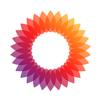Managed Cloud Redmine Hosting Pricing
It's important to compare the features, pricing, and resources of different plans before deploying managed Redmine cloud hosting.
- 2 CPU Cores
- 2GB Memory
- 60GB SSD Disk
- Monthly : $6.99/month
- Semi-Annually : $5.19/month
- Annually : $4.49/month
- Biennially : $3.49/month
- Unmetered Bandwidth
- Twice per Month Backup
- On-Demand Backup
- 24/7 Technical Support
- 3 CPU Cores
- 4GB Memory
- 100GB SSD Disk
- Monthly : $12.99/month
- Semi-Annually : $9.69/month
- Annually : $8.39/month
- Biennially : $7.09/month
- Unmetered Bandwidth
- Twice per Month Backup
- On-Demand Backup
- 24/7 Technical Support
- 4 CPU Cores
- 8GB Memory
- 160GB SSD Disk
- Monthly : $23.99/month
- Semi-Annually : $17.99/month
- Annually : $15.59/month
- Biennially : $14.39/month
- Unmetered Bandwidth
- Weekly Backup
- On-Demand Backup
- 24/7 Technical Support
- 6 CPU Cores
- 16GB Memory
- 240GB SSD Disk
- Monthly : $43.99/month
- Semi-Annually : $32.99/month
- Annually : $28.59/month
- Biennially : $26.39/month
- Unmetered Bandwidth
- Weekly Backup
- On-Demand Backup
- 24/7 Technical Support
8 Features of Redmine SaaS Hosting
Cloud Clusters Redmine is cheap, flexible in configuration, easy to manage, high in security, and quick in technical support.

24/7 Technical Support
Cloud Clusters provides round-the-clock technical support to help you resolve any issues related to Redmine hosting.

Cloud Hosting
Hosting Redmine on a cloud server ensures reliable and accessible project management from anywhere with an internet connection.

Rapid Deployment
Deploy your Redmine in just a few minutes with the one-click installation, getting it ready immediately without requiring advanced technical knowledge.

Backup and Restore
Weekly or biweekly backup service included. You can also manually back up data at any time to avoid data loss problems.

Customization Options
Redmine web hosting allows you to modify settings, install plugins, create custom fields, workflows, and customize the look and feel of your Redmine interface.

99.9% Uptime Guarantee
There is only a maximum of 8.76 hours of unavailable time per year, covering service interruptions caused by hardware, network, and power failures.

Free Integration
Users are free to integrate Redmine cloud hosting with popular tools such as Git, SVN, and Mercurial, which enables seamless collaboration.

Data Migration
Cloud Clusters offers cross-data center data migration services, enabling users to easily move their data from one data center to another.
Secure Redmine SaaS Web Hosting
Redmine web hosting providers prioritize data security and employ measures such as firewalls, encryption, and regular backups to protect your Redmine instance and its data from unauthorized access, data loss, or breaches.

Container Technology
Compared to shared hosting, Redmine SaaS uses Docker container technology to isolate and protect each instance, enhancing the application and environment security.

Firewall Protection
Cloud Clusters configures a firewall to limit the IP addresses and ports for external access to the application and prevent unauthorized access.

SSL Encryption
Cloud Clusters will protect the data transmission through the SSL encryption protocol to prevent data from being eavesdropped or tampered with.

DDoS Protection
Redmine SaaS utilizes a professional DDoS protection system that can detect and filter malicious traffic, protecting websites from DDoS attacks.
Easy-to-Use Control Panel to Manage Redmine SaaS
A control panel is an essential component of a user-friendly Redmine cloud hosting solution, as it allows users to manage their applications and hosting environment easily.
Database Management
Control panel seamlessly integrates phpMyAdmin to provide efficient database management capabilities for your Redmine server, and you can easily manage databases, tables and execute SQL queries.
Extended Resources
Performance Monitoring
Command Line Tool
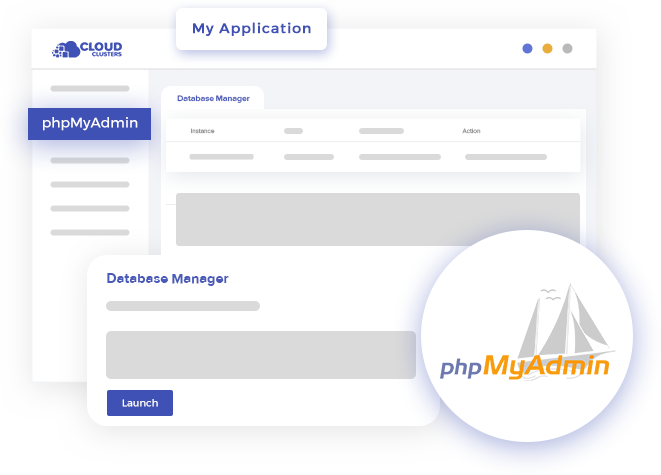
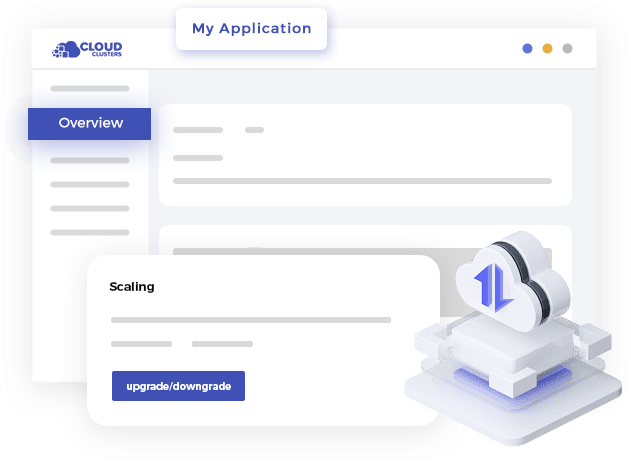
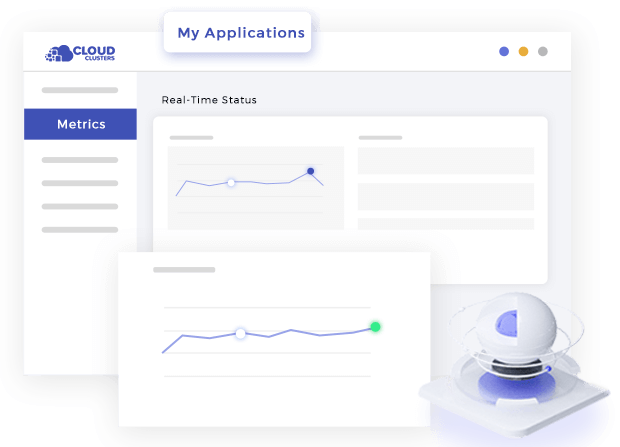
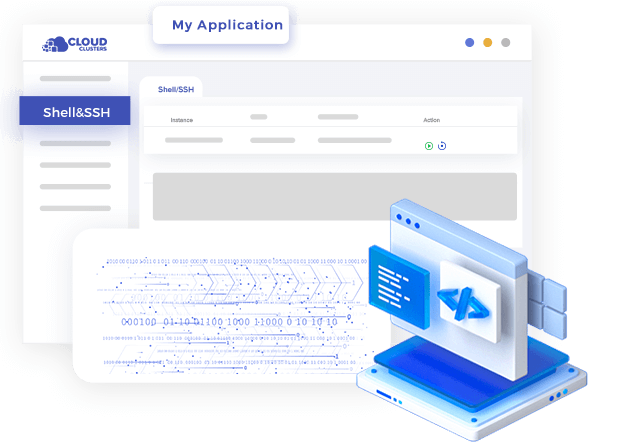
4 Steps to Start a Redmine Web Hosting
By using Redmine SaaS hosting, users can leverage the power of Redmine project management software without having to host or manage the infrastructure themselves.

Register and Place an Order
Users first register an account in Cloud Clusters, and select a subscription plan according to project requirements to start a free Redmine hosting trial.

Access to Redmine Instance
The Redmine instance will be created automatically within minutes. Going into the control panel, users can create a username and password to access the hosted Redmine instance.

Project Management
Users can start creating projects in an Redmine instance, define project structure, assign tasks, set deadlines, collaborate with team members, track progress, and various project management functions.

Support and Maintenance
Cloud Clusters provides regular data backups to protect user data and prevent potential data loss, and also provides technical support to help users solve any problems related to their managed instances.
Common Functions of Redmine Hosting
Redmine hosting provides a centralized and customizable platform for project management, issue tracking, collaboration, and communication. It helps teams streamline workflows, increase productivity, and ensure efficient project execution.
Project Management
Redmine provides tools for creating and managing projects, defining project hierarchies, setting milestones, and tracking project progress. Managed Redmine hosting allows organizations to have a dedicated platform to manage their projects, track tasks, and monitor overall project performance.
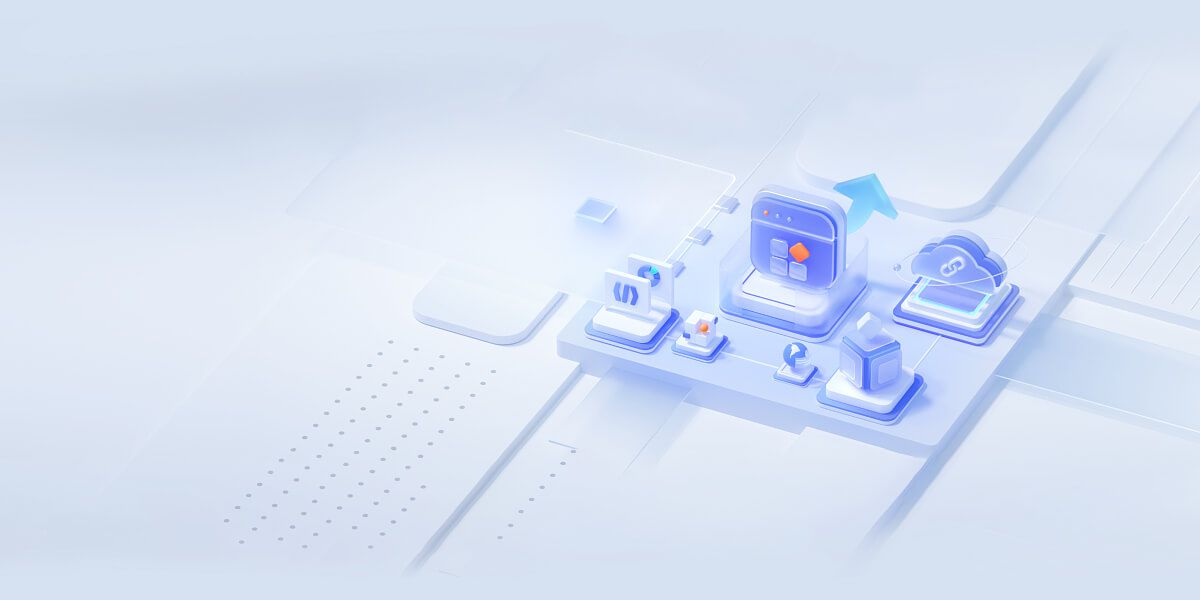
Issue Tracking
Redmine's issue tracking feature enables organizations to efficiently track and manage issues, bugs, and feature requests. Hosting Redmine provides a centralized system where users can create, assign, prioritize, and track issues throughout their lifecycle.

Collaboration and Communication
Redmine hosting facilitates collaboration and communication among team members. Users can comment on issues, share files, and collaborate on project documentation using the built-in wiki system.

Time Tracking and Resource Management
Redmine allows users to track time spent on tasks and projects, enabling organizations to monitor resource utilization and measure productivity.
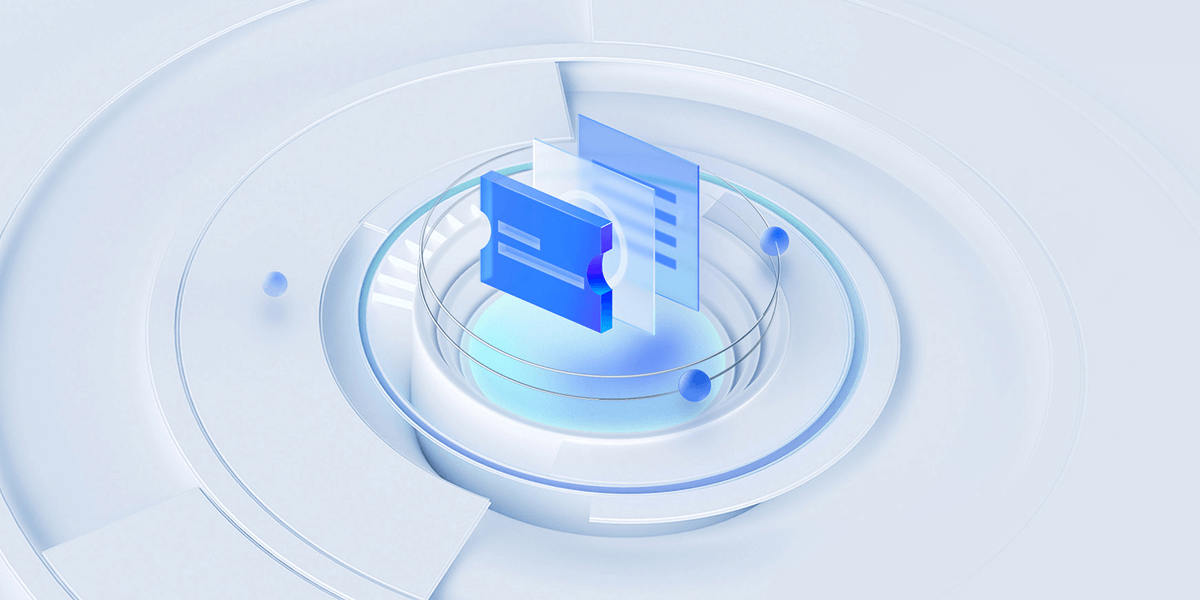
Version Control Integration
Redmine integrates with popular version control systems like Git, SVN, and Mercurial. Managed Redmine hosting enables organizations to link their repositories to projects, view commit history, and associate code changes with specific issues.

Customization and Extension
Redmine hosting allows organizations to customize the system according to their specific needs. Customization options include defining custom fields, workflows, roles, and creating custom reports and dashboards, as well as installing a host of community-developed plugins.
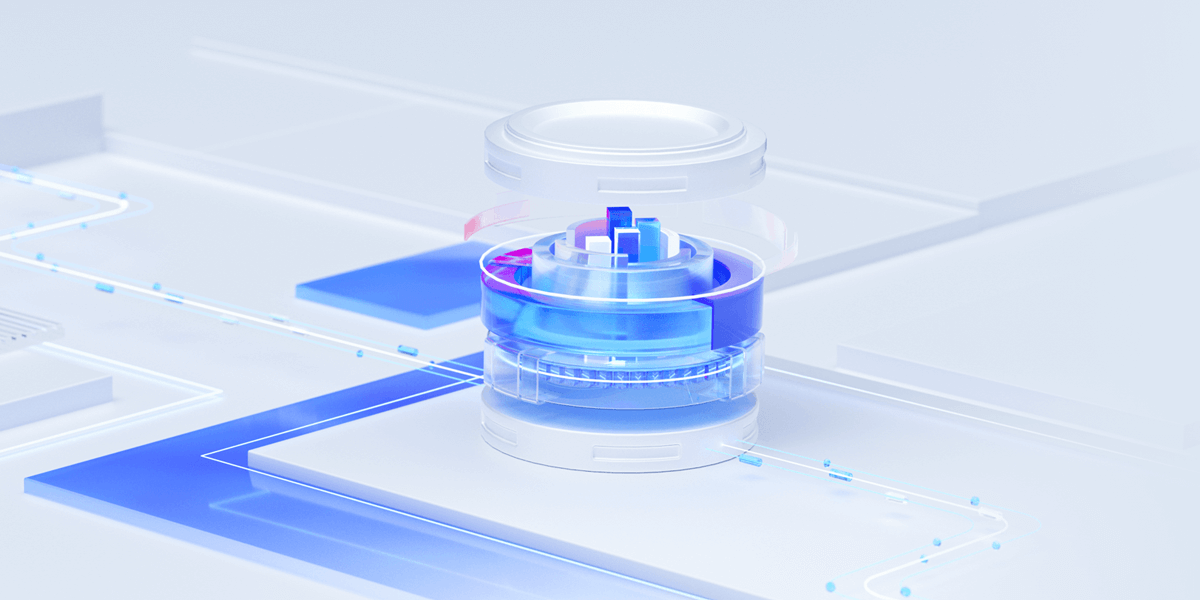
FAQs of Redmine Hosting, Redmine SaaS
What is a Redmine hosting?
What is Redmine SaaS?
How does Redmine SaaS work?
Can I migrate my existing Redmine instance to Cloud Clusters?
Can I customize my Redmine instance while hosting?
Can I integrate a version control system with Redmine SaaS?
Can I back up my data using Redmine hosting?
Other Project Management Tools Similar to Redmine Hosting
There are several other project management tools available in the market that can be hosted using Redmine SaaS or similar hosting services.