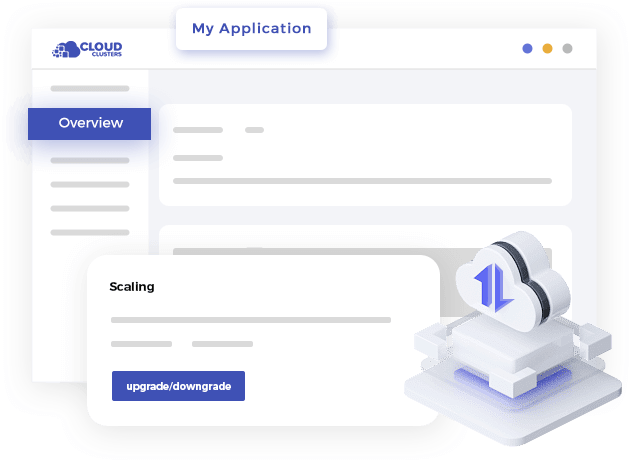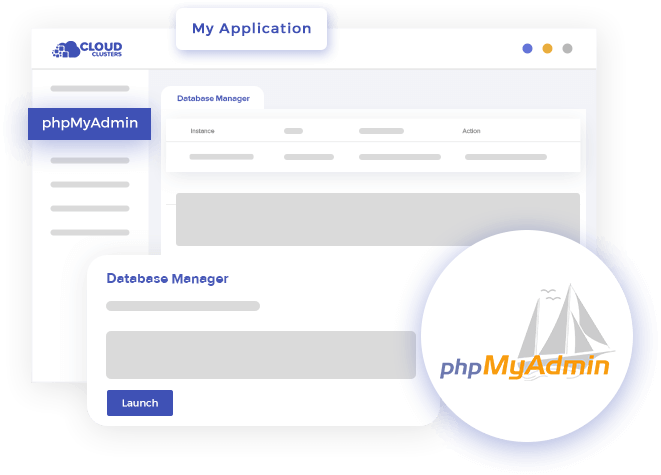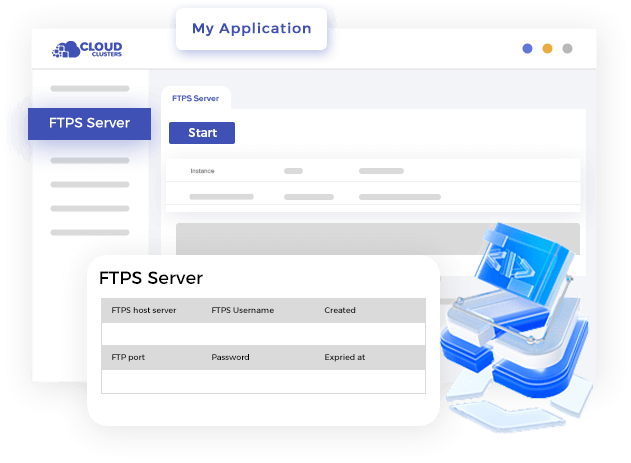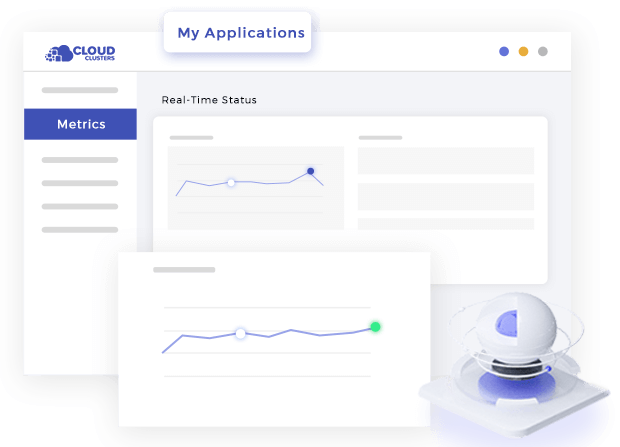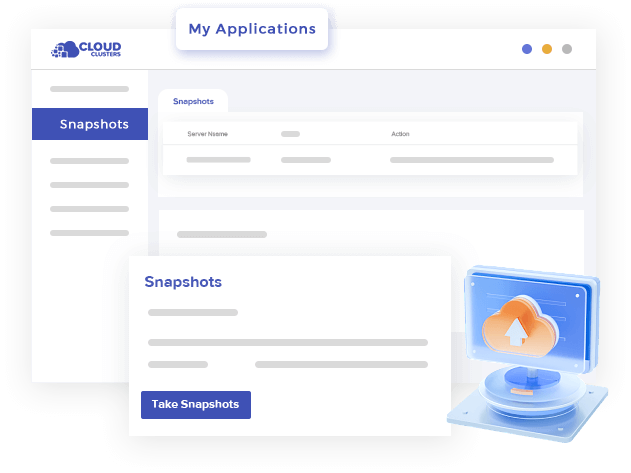MediaWiki Cloud Hosting Plans with a Free Trial
Cost-effective hosting of MediaWiki cloud is ideal for small businesses.
Hot Sale
Express Plan
$ 4.19/mo
40% OFF Recurring (Was $6.99)
1mo6mo12mo24mo
Free Trial- 2 CPU Cores
- 2GB Memory
- 60GB SSD Disk
- 60GB SATA Backup Storage
- Unmetered Bandwidth
- Twice per Month Backup
- On-Demand Backup
- 24/7 Technical Support
Hot Sale
Basic Plan
$ 7.79/mo
40% OFF Recurring (Was $12.99)
1mo6mo12mo24mo
Free Trial- 3 CPU Cores
- 4GB Memory
- 100GB SSD Disk
- 100GB SATA Backup Storage
- Unmetered Bandwidth
- Twice per Month Backup
- On-Demand Backup
- 24/7 Technical Support
Hot Sale
Professional Plan
$ 13.19/mo
45% OFF Recurring (Was $23.99)
1mo6mo12mo24mo
Free Trial- 4 CPU Cores
- 8GB Memory
- 160GB SSD Disk
- 160GB SATA Backup Storage
- Unmetered Bandwidth
- Weekly Backup
- On-Demand Backup
- 24/7 Technical Support
Hot Sale
Advanced Plan
$ 24.19/mo
45% OFF Recurring (Was $43.99)
1mo6mo12mo24mo
Free Trial- 6 CPU Cores
- 16GB Memory
- 240GB SSD Disk
- 240GB SATA Backup Storage
- Unmetered Bandwidth
- Weekly Backup
- On-Demand Backup
- 24/7 Technical Support
Features of Cloud MediaWiki Kubernetes Hosting Plans
Cloud Clusters offers preconfigured MediaWiki servers, automatic updates, and scalable resources. Users can easily start and run MediaWiki sites without technical expertise or infrastructure management.
MediaWiki server equipped with MySQL 5.7 / Apache 2.4 / PHP 7.4, which ensures seamless compatibility and optimal performance.
Cloud Hosting
We provide one-click upgrades that can be easily adjusted to accommodate peak periods, ensuring your website remains responsive and accessible to users.
High Performance
Our optimized servers deliver high-performance MediaWiki sites with fast page load times, smooth user interaction, and a seamless browsing experience.
One-Click Installation
One-click MediaWiki Installation and a friendly control panel, you can launch your website in a few clicks. No need for extensive technical knowledge or time-consuming infrastructure management tasks.
Reliable Infrastructure
Cloud Clusters utilizes Docker containers and Kubernetes for efficient management, including monitoring, redundancy, and data backup for maximum uptime and data integrity.
24/7/365 Tech Support
For any problems with our managed MediaWiki hosting, our support team is available 24/7 via live chats and tickets to ensure any issue is addressed with a high level of efficiency.
Easy Backup and Restoration
To secure your data, our cloud MediaWiki hosting plans come with a regular backup feature. If a backup or restoration is needed, you can take it manually with just one hit of a button.
Fully Managed MediaWiki
Our expert team takes on the management work of cloud MediaWiki hosting, including system administration, maintenance, and security, leaving you time and energy to concentrate on your business value.
Secure MediaWiki Website Hosting for SMBs
Cloud Clusters offers several security measures to protect your MediaWiki Websites from various cyber-attacks and security threats.

Container Technology
CloudClusters MediaWiki Server is based on Docker container technology, which Isolated from noisy neighbors gives high security to the MediaWiki cloud.

DDoS Protection
MediaWiki Hosting utilizes a professional DDoS protection system that can detect and filter malicious traffic, protecting websites from DDoS attacks.

WAF Protection
MediaWiki posting provides web application firewall protection to protect MediaWiki websites from cyberattacks and malicious behavior.

Free SSL Certificate
MediaWiki website is provided wth a free SSL certificate to protect the security of the website and improve its search engine ranking.
Managed MediaWiki Hosting with Friendly Control Panel
More than a dozen convenient features on MediaWiki control panel make it easier for you to set up and manage MediaWiki with no technical experience required.
Database Management
The control panel seamlessly integrates phpMyAdmin to provide efficient database management capabilities for your Moodle™ server, and you can easily manage databases, tables and execute SQL queries.
Extended Resources
Performance Monitoring
Command Line Tool
Real-Time Monitoring
Back up at Any Time
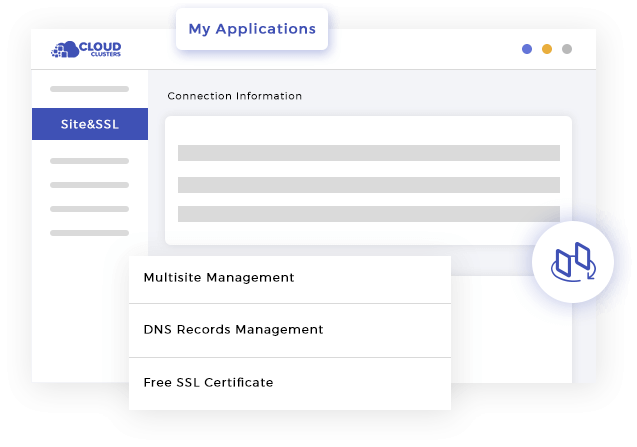
Easy to Start MediaWiki Server with 4 Steps
With our automatic installation feature, building your hosted MediaWiki website has never been easier! No need to worry about pre-installing software or coding skills.
Deploy MediaWiki
You only need to select the best MediaWiki hosting plan that suits you, and after clicking Confirm, the system will deploy the application within a few minutes.
Sign in to MediaWiki
On "Site & SSL" page, The admin URL, Admin User, and password are generated by the system. You can also add your own domains if you need.
Build Your Pages
Log in to MediaWiki Admin Panel URL with the admin User and password, you can start creating new pages and categories.
Manage MediaWiki
Cloud Clusters will take care of server operation and security so you can focus on optimizing your store, and easily manage your site in the control panel, such as backup, restore, and resource usage.
Key Features Offered by MediaWiki Software
MediaWiki is a free open-source wiki software platform. It provides a flexible and customizable platform for collaborative editing and content management, with page version control, access control, and discussion page functions. MediaWiki's markup language, called wikitext, allows you to easily format text and create hyperlinks, tables, and other page elements.
Reading Experience
Customize and tailor MediaWiki to fit your needs and preferences for a personalized experience.
Reader Conversion
Encourage and support new editors with tutorials, mentoring tools, and interaction with experienced users.
New Editor Support
Enhance editing contributions with rich-text and block-level editing, real-time editing, and support for multimedia, data, templates, and specialized content.
Editing Contribution
Rich-text editor, Block-level text editing , Improved code editor, Real-time editing, Multimedia, Data , Template code, Specialized content, Large-scale editing.
Quality Assurance
Maintain quality assurance with ratings, vandalism prevention measures, page-level change tracking, reporting tools, and page protection for moderation.
What Are the Features of MediaWiki Hosting?
Managed MediaWiki hosting comes with basic to advanced features and can be expanded with free and premium add-ons.
MediaWiki 1.39.0 Stable Hosting
MediaWiki 1.39 is the current long-term support release of MediaWiki. The 1.39.0 stable release will be released on November 30, 2022. CloudClusters provides an optimal configuration environment for running 1.39.0 stable version for hosting MediaWiki sites
Page Collaboration: Multiple users can edit pages in real time, with full revision history for tracking and rollback.
Content & Media Management: Organize information with categories, templates, and namespaces, and easily upload or embed images, videos, and audio.
Access Control and Permissions: Fine-grained access control allows administrators to define user roles, permissions, and restrictions.
Extensions and Customization: MediaWiki provides a wide range of extensions to extend functionality, enabling users to customize their wiki installations with additional features, integrations, and UI modifications.
Multilingual & Mobile-Friendly: MediaWiki 1.39.0 supports multiple languages with localization tools and offers a responsive design for seamless use across all devices.
FAQs of MediaWiki Web Hosting
The most commonly asked questions about CloudClusters MediaWiki demo and hosting details.
What is MediaWiki hosting?
MediaWiki hosting is a virtual hosting service specially provided for websites running on the MediaWiki software platform. Because MediaWiki is a complex software application that requires a web server environment that supports PHP and a database management system such as MySQL or PostgreSQL, it may require some technical expertise to set up and maintain it correctly.
What can I do with MediaWiki?
MediaWiki is a versatile wiki engine. It is relatively easy to install. But more importantly, it allows for the use and creation of extensions. These allow your MediaWiki installation to be extremely customizable with some knowledge of PHP. With the proper motivation, MediaWiki can be "abused" to do almost anything.
Can you make a private MediaWiki?
MediaWiki is designed for two basic access modes:Everyone can view every single page on the wiki (with the possible exception of a few special pages). This is the mode used by Wikipedia and its sister projects. Anonymous users can only view the Main Page and login page, and cannot edit any page.
What is MediaWiki good for?
MediaWiki can manage image and multimedia files, which are stored in the file system. For large wikis with lots of users, MediaWiki supports caching and can be easily coupled with proxy server software. With dedicated extensions, MediaWiki can also handle structured data.
Is your cloud MediaWiki hosting shared?
No. All MediaWikis on our fully Kubernetes-powered platform are entirely isolated. Each MediaWiki owns its dedicated resources.
What is MediaWiki cloud?
MediaWiki Cloud refers to a cloud-based hosting solution for websites running on the MediaWiki software platform. Cloud hosting is a kind of network hosting. It uses a remote server network to store, manage, and process data, rather than relying on a single physical server.
Is MediaWiki a CMS?
MediaWiki can be used as a "CMS" content management system, for example, if you want to create a Bliki (combination blog/wiki).
What database does MediaWiki use?
The MySQL database engine is the most commonly-used database backend for MediaWiki. Since MySQL used to be the relational database management system used by the Wikimedia Foundation websites, it is well-supported in MediaWiki.
What does the fully managed hosting service mean?
Fully managed hosting means that all MediaWiki on our platform are completely managed by us. Our maintenance work includes but not limited to the application deployment, migration, backup, security and upgrade, leaving you time and energy to stay focused on the application development.
How does your free MediaWiki hosting work?
Free MediaWiki hosting is a cloud MediaWiki server that is free to install and test the MediaWiki 1.39.0 stable edition features on CloudClusters platform, just like an online MediaWiki demo for beginners.
Are You Looking for MediaWiki Alternative Applications?
We provide some other alternative applications for you business. They are all hosted on our high-performance Cloud Clusters platform.
Wordpress
Version:Community 6.0/6.7
Web Framework
Website Design
Use WordPress to create various types of websites, such as blogs, news websites, e-commerce websites, etc., suitable for small and medium-sized enterprises or individual users without programming experience.
Ghost
Version:5.23 locally
CMS
Web Framework
Website Design
Ghost is suitable for creating various types of websites, including blogs, news, magazines, etc. It offers an easy-to-use editor, a beautiful template library, great SEO support, and community support.
Drupal
Version:Community 9.2
CMS
Web Framework
Website Design
Drupal can help users build flexible, scalable, and secure websites, providing users with powerful content management, multilingual support, social media integration, e-commerce functions, strong community support, etc.