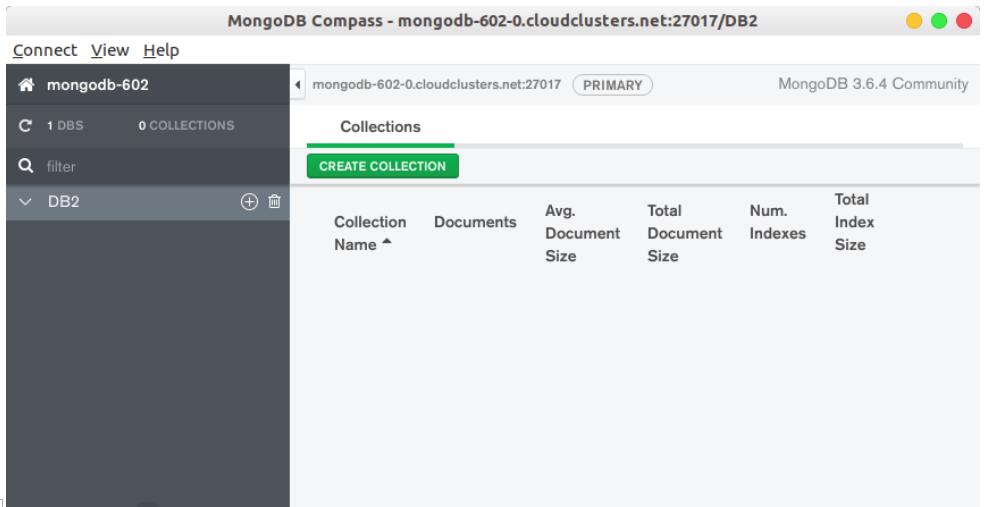How to Connect to MongoDB Using MongoDB Compass
MongoDB is the most predominant NoSQL database and Compass is its official GUI management tool. This is a quick guide on how to connect to MongoDB deployments of M-Clusters using Compass. You can download MongoDB Compass from https://www.mongodb.com/products/compass.
1) Find out connection information of your database in control panel.
For Standard plans, the connection information is quite straightforward. For MongoDB cluster, locate the primary node's connection information as below:

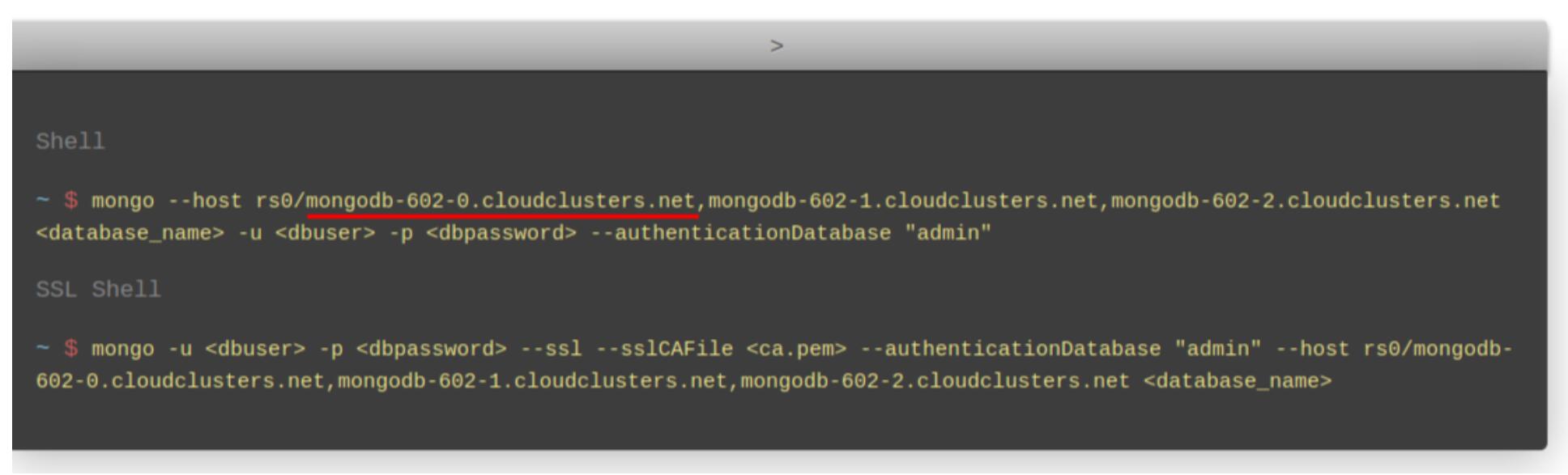
2) Create a connection for your database.
Input the connection information shown as the following screenshot and save your favourite.
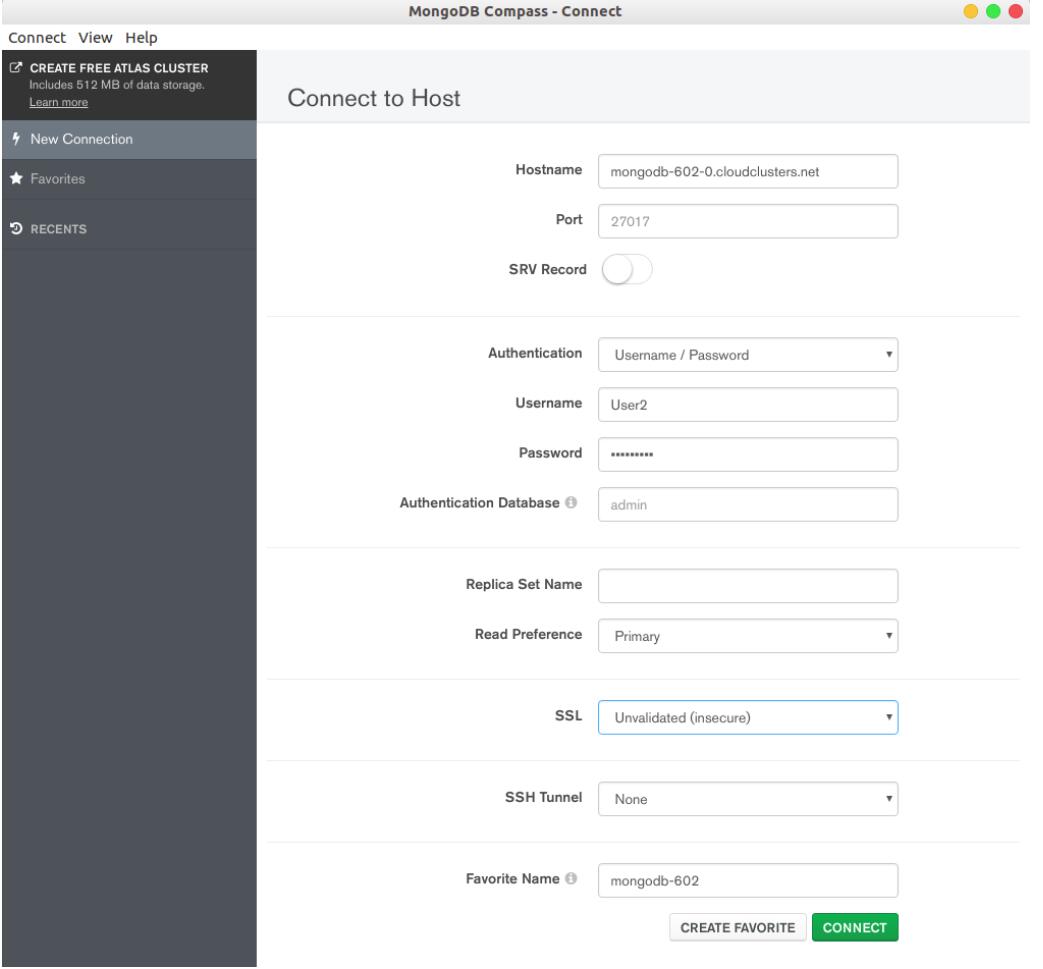
3) Connecting to MongoDB successfully.
If you see the following window, you did it. Congratulations!